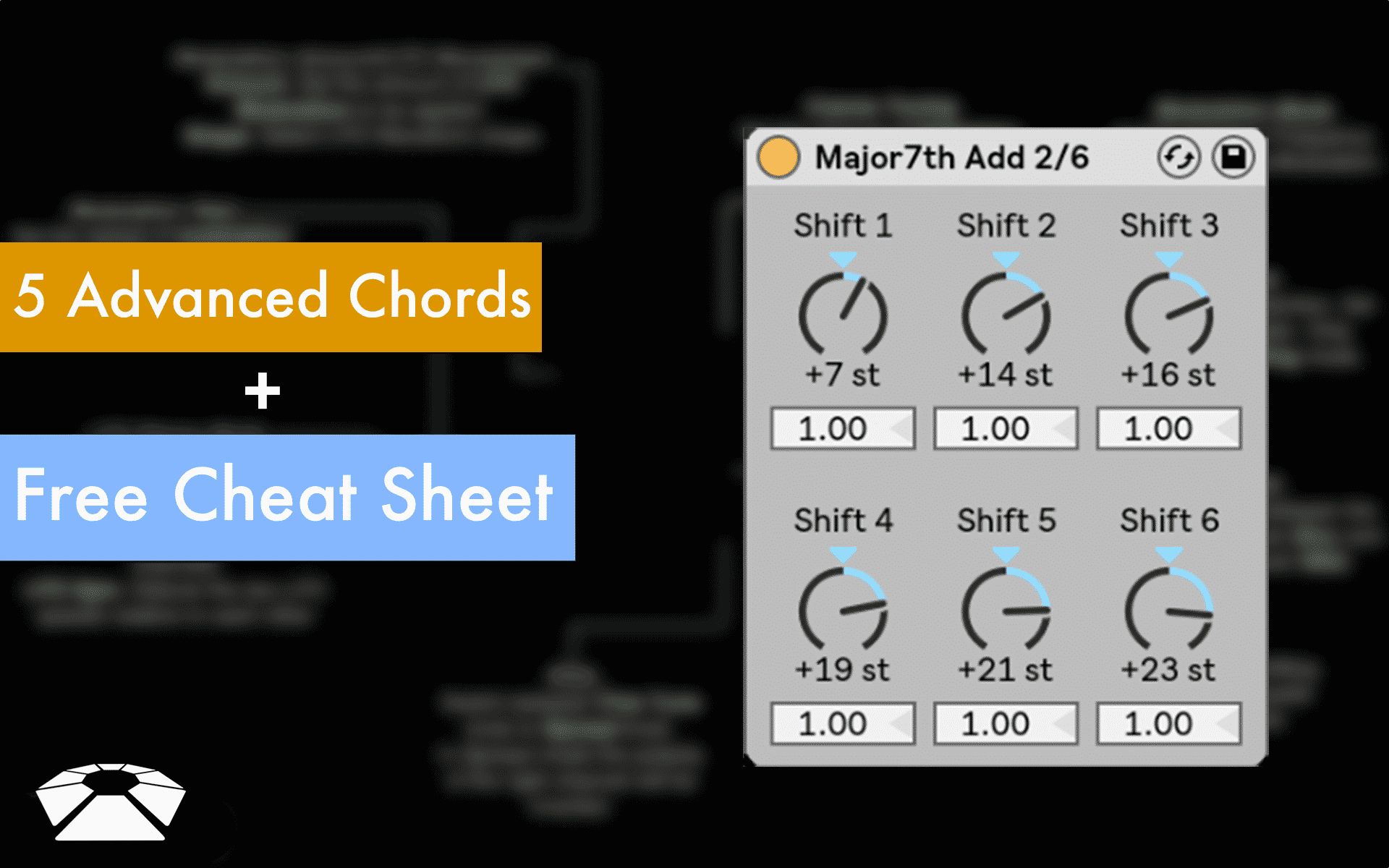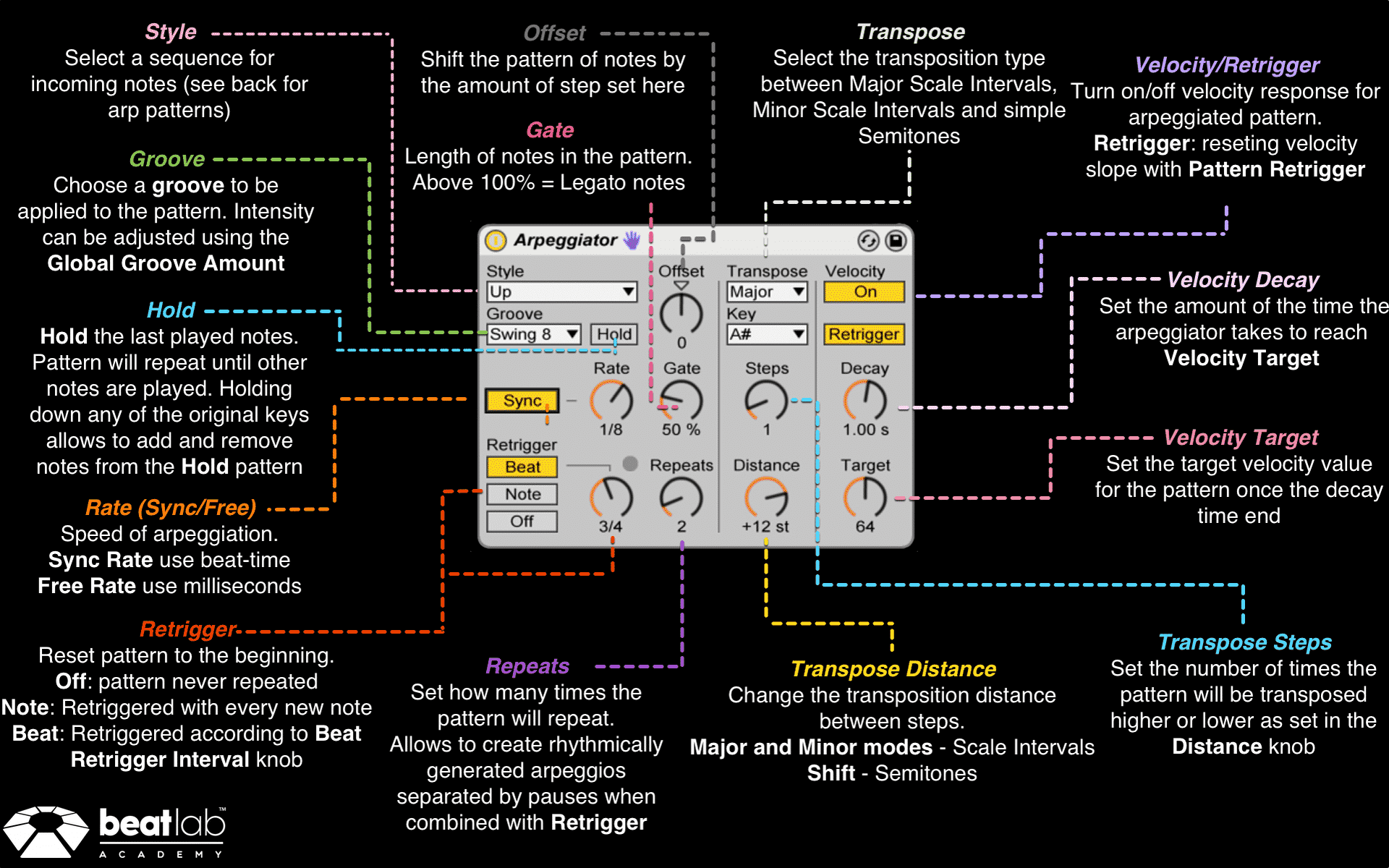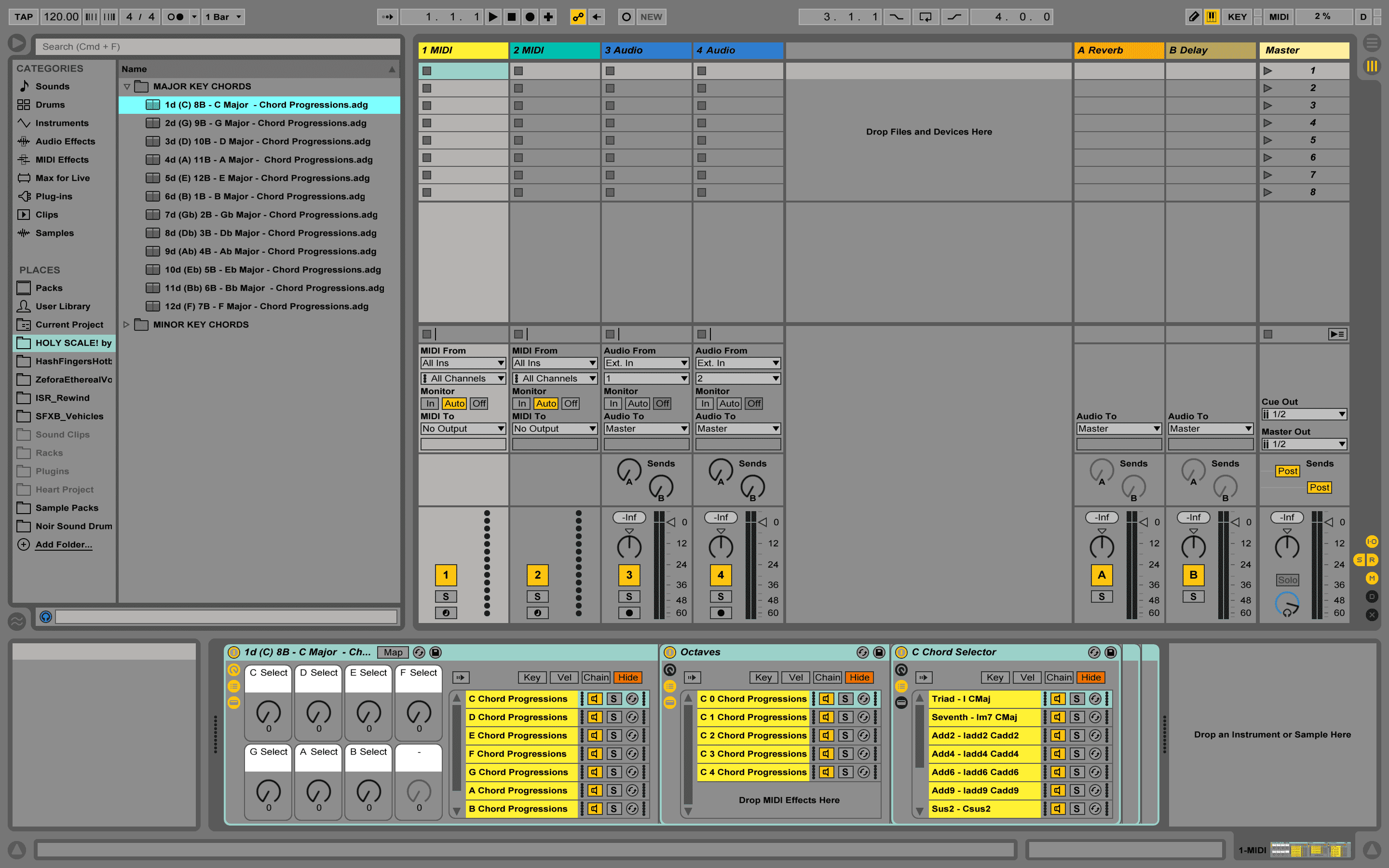5 Advanced Chords + Ableton’s Chord MIDI Effect Cheat Sheet (Free Download)
Ableton’s Chord MIDI Effect Cheat Sheet We continue with our Ableton Effects cheat sheet series. Check out the previous cheat sheets and techniques by CLICKING HERE. The entire collection is available to Beat Lab students and alumni. The chord MIDI effect is a simple yet powerful effect especially if you are looking to play complex chords with only one not. Combining the chord effect with other MIDI effect can result in extremely useful tools like melody generators, complex arpeggios and automatic drum fill makers. Here are 5 different chord formulas for you to test out. Scroll down to the bottom to download the free cheat sheet. divider style=”clear” Major 9th – Smooth and Lush divider style=”clear” Major 7th Add 2/6 – Gospel Fullness divider style=”clear” Minor 9th – Dark and Soulful divider style=”clear” Minor 11th …
Read More5 Arpeggiator Techniques + Free Cheat Sheet
5 Arpeggiator Techniques + Free Cheat Sheet We continue with our Ableton Effects cheat sheet series. Check out the previous cheat sheets and techniques by CLICKING HERE. The entire collection is available to Beat Lab students and alumni. Up until now we shared many techniques and cheat sheets cover the audio effects in Ableton Live. The Arpeggiator is the first MIDI effect we tackle. Because it’s a MIDI effect, it must come before an instrument. It does not make a sound on its own but only change the incoming MIDI signals. It can be a very powerful tool to create melodic sequences, basslines, arp textures and percussion phrases and fills. In the most simple form, it can even act as a note repeater. Let’s check out a few ideas of what to do with it. divider style=”clear” Instant Fills Arpeggiator in Random Style can help you create some awesome …
Read MoreDeveloping Perfect Pitch – Free Online Ear Training Tools and Tutorials
Developing Perfect Pitch – Free Online Ear Training Tools and Tutorials Why Ear Training? For producers who use reference tracks as a starting point, ear training is a crucial practice that could greatly leverage the producer’s ability to hear the greater details of a track. It also enables producers to quickly transcribe the rhythmic ideas, chords and melodies in their mind. There are many good ear training softwares such as Ear Master 6 with over 2000 pitch and rhythm identification exercises. Another software for synth programming identification is Syntorial. It is a software that teaches subtractive synthesis by training the ear to identify the different stages of subtractive synth programming. Below are a few free ear training websites: 1. The Rhythm Trainer (http://www.therhythmtrainer.com/) The Rhythm Trainer lets the user choose between two different types of exercises. For exercise A, the user selects the rhythms that they hear. For exercise B, …
Read MoreBest Way to Integrate Maschine & Ableton Live | Student Questions
Best Way to Integrate Maschine & Ableton Live su_youtube_advanced url=”https://www.youtube.com/watch?v=wmjeLqEftCo” showinfo=”no” rel=”no” modestbranding=”yes” https=”yes”su_video url=”https://www.youtube.com/watch?v=Fjb4U-cUGSE”/su_youtube_advanced Another student question video is up. For this one we also added a blog post so we can give you a step by step on how to set it up. Maschine is a very powerful sequencer but if you are an Ableton Live user it might be a somewhat complex to set them both up to work in best way. divider style=”clear” Multi-Out From Maschine First load Maschine to an empty audio track. Load a Drum Kit or make your own. Then switch to the Maschine’s mixer. 3. From here you can start routing each Pad to it’s own Ext. output. 4. In Ableton Live, Open 15 new Audio Tracks and select all of them by holding shift. 5.Change “Audio From” to Maschine and set the monitor to In 6. Finally …
Read MoreHOLY SCALE! Chord Progressions Made Easy (Free Download)
HOLY SCALE! Chord Progressions Made Easy (Free Download) No matter what genre of music you produce, knowledge of music theory is a must. It’s unavoidable. From uptempo EDM to a chill Hip-Hop groove, the way the music flows and comes together is all tied in some way to theory. Music theory has always been considered a type of pre-requisite before attempting to venture into production and composition, and for good reason. It’s crucial to understand the relationship between all the many moving parts that makes up a well-rounded piece of music. But as music production has steadily evolved and grown more reliant on digital technology, so too has the framework for understanding theory. Now, countless producers are capable of creating incredibly engaging hits with a very basic understanding of music theory. Seemingly gone are the days of sheet music and intensive training. This isn’t necessarily a bad thing. Music theory …
Read MoreRemoving Breath Sounds Using Ableton Live Effects
Removing Breath Sounds Using Live Effects The amount of hardware equipment, software programs and plug-ins designed for the current-day music producer is mind-boggling. There are tools and technology that can help you better forge through every aspect of production. With the seemingly endless array of tools available designed to enhance workflow and improve audio quality, it is important to know when it’s time to make that investment, and when it’s time to troubleshoot and problem solve on the fly. Maybe you’ve got your track well underway, but it feels like it’s slightly off. Or maybe you’ve just laid down your vocal track but wish it were a bit more crisp and clean. The take is great, but some breathing can be heard and some of the frequencies just seem to clash when you try to mix. Either way, there are ways around these issues that you can tackle right in …
Read More