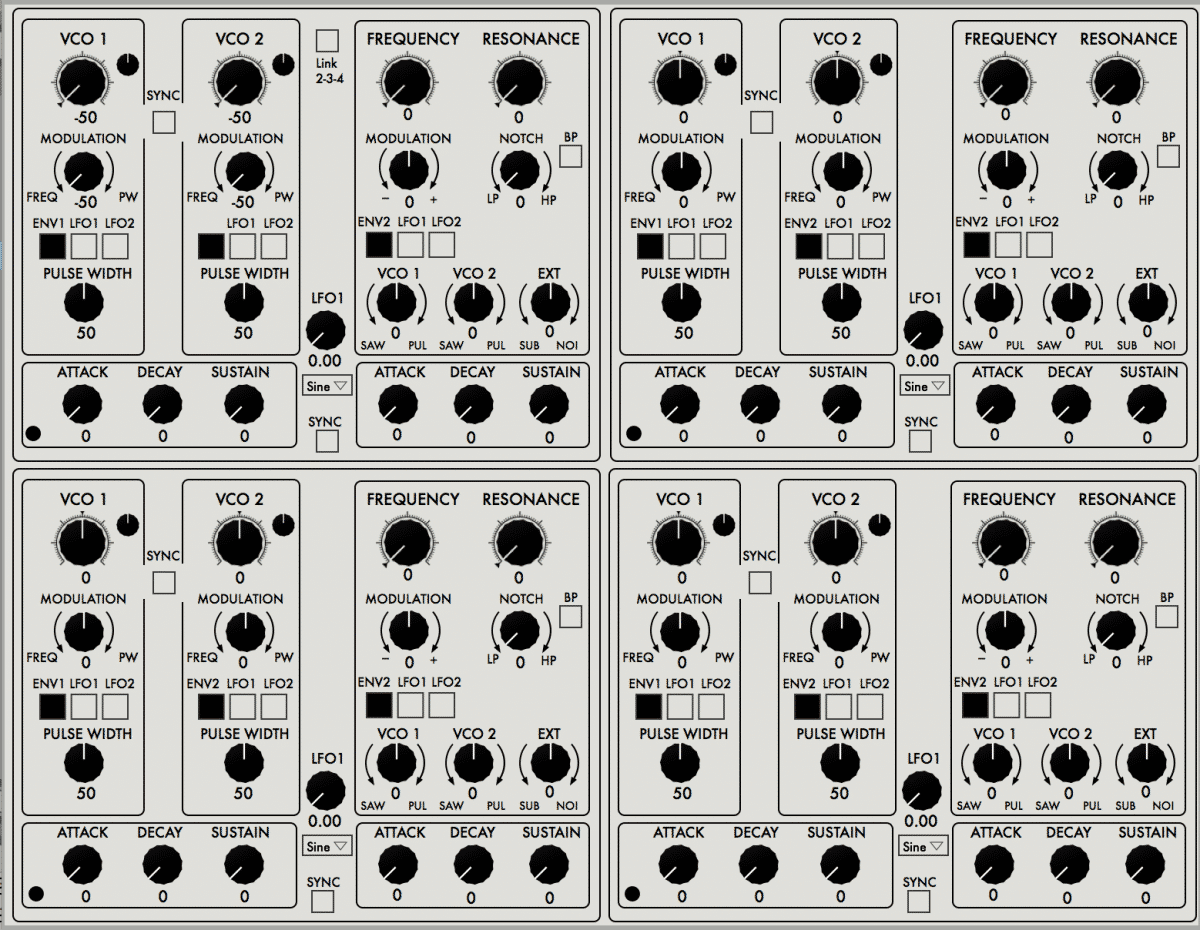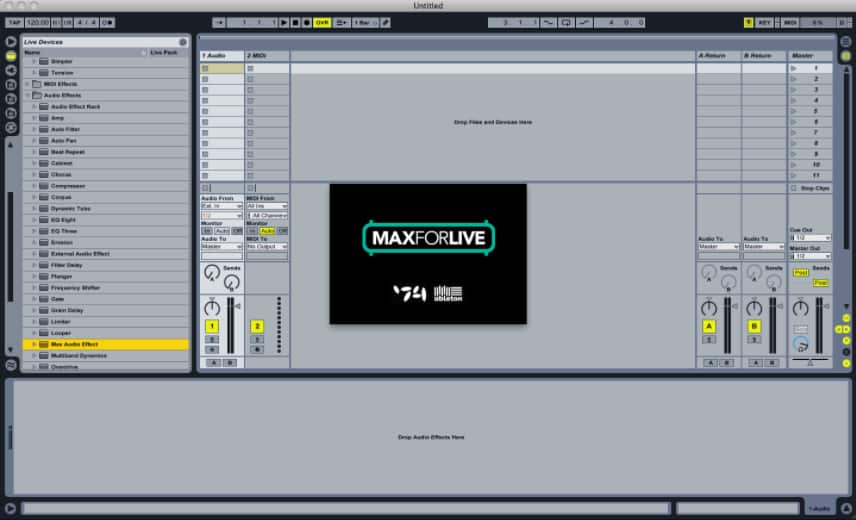CV Tools for Live
The newest pack for Ableton’s Max for Live is in beta and set to release soon – CV Tools for Live. This pack is FREE and consists of a number of devices meant to bridge the connection between your analog gear with Control Voltage parameters and Ableton Live. Note this pack will only be free to owners of Live 10 Suite and Live 10 Standard with Max for Live. The pack contains devices that will make it easier to generate or receive Pitch, Control, Clock and Trigger CV. Join us below as we go over each of the devices. su_youtube_advanced url=”https://youtu.be/eNDQ0ZEBKTI” width=”400″ height=”200″ autoplay=”yes” mute=”yes” rel=”no” modestbranding=”yes” https=”yes” Instruments CV Instrument Use this device to trigger your drum modules from inside of Live. Assign note triggers to your drums and set the parameters all from one convenient location. Utility CV Utility Use the CV utility to create automation curves for …
Read MoreDrum Buss Key Follower – Play the Boom Section (Free Download)
Drum Buss Key Follower The new Drumbuss Audio Effect in Live 10 is an efficient powerhouse of processing. It has a built-in compressor, clipper, saturation, distortion and Transient shaping. Ableton added to that their secret sauce in a low resonator that can take create some enormous 808-ish bass out of any audio with some low-end content. The best part about it is that you can tune the resonating bass note using the Freq knob. Now thanks to Max for Live we are able to play the Drumbuss’s Boom section!!! Scroll down for the free Download the tutorial video for a more in-depth look. This device was Developed by Dez. Modded by Yeuda Ben-Atar for Beat Lab. divider style=”clear” Setup The DrumBuss Follower is a Max MIDI Effect and thus needs to be loaded on a MIDI track. Create a new MIDI track and load the …
Read MoreBeat Lab Instant Sampler (Free Download)
Beat Lab Instant Sampler We’ve got a very special gift for you today. An instant sampler!!!!! This thing is so much fun, simply set up your mic (or built-in mic) record, and start playing! it’s that simple. Check out the video for an in-depth tutorial about all the features and then scroll down to the bottom of the page to grab your free copy. divider style=”clear” Requirements Ableton Suite 10 divider style=”clear” Installation Copy to User Library/Presets/Instruments/Max Instruments divider style=”clear” Setup Input – Setup the incoming channel to your mic or built-in mic Threshold – Sets the volume threshold for the input audio start/end detection. After a recording is finished, the beginning and end points of the recorded sample will be cropped to the first recorded sample that crosses above the set input volume …
Read MoreMSE Synthesizer System – New Synth by Max for Cats
Max for Cats just released their newest soft-synth and it is jam-packed with some powerful features. The system includes an individual synth module, "the Quad" which is 4 of the synths stacked into one instrument, and the SEQ8 step sequencer.
Read MoreFragments: A Max For Live Granular Synth
Fragments: A Max For Live Granular Synth Fragments, the latest from Spektro Audio, is a Max For Live granular synth with tremendous potential for creating new musical ideas and new sounds. The 8-voice granular engine is designed to create percussive loops in glitch rhythms which means the sounds you get will vary greatly depending upon the sample loaded. Imagine an endless landscape of new ideas and sounds. The layout and functionality of the device is designed to be manual and intuitive so Fragments has capability for first-time users as well as the more advanced. To get started, users need to load an audio sample or loop into the “Audio Sample” section of the device. For best results, Spektro recommends longer loops like drums loops or vocal phrases. The 8-voices of the granular engine can be sequenced via the built-in sequencer or played in via MIDI. Once a sample …
Read More6 New Free Max for Live Devices You Should Know About
6 Free Max for Live Devices You Should Know About The free online library Maxforlive.com is getting bigger by the day. It might be hard to tell which devices you should download and how they can help with your productions. Here are 6 free Max for Live devices you should check out: divider style=”clear” Nylon – Strum Your MIDI This device is a one-note-chord MIDI effect with a twist. It allows you to delay each note to emulate a strum. You can change the Speed, Curve, Velocity and randomize the strum for an authentic sound. You can even make a pattern of chords and trigger them with one note. Very easy to use. Just place on a MIDI track followed by an instrument and start hitting notes. DOWNLOAD HERE and check out other cvolm Max for Live devices HERE divider style=”clear” Trigg.Me – Tap Your Computer to Trigger MIDI These …
Read More