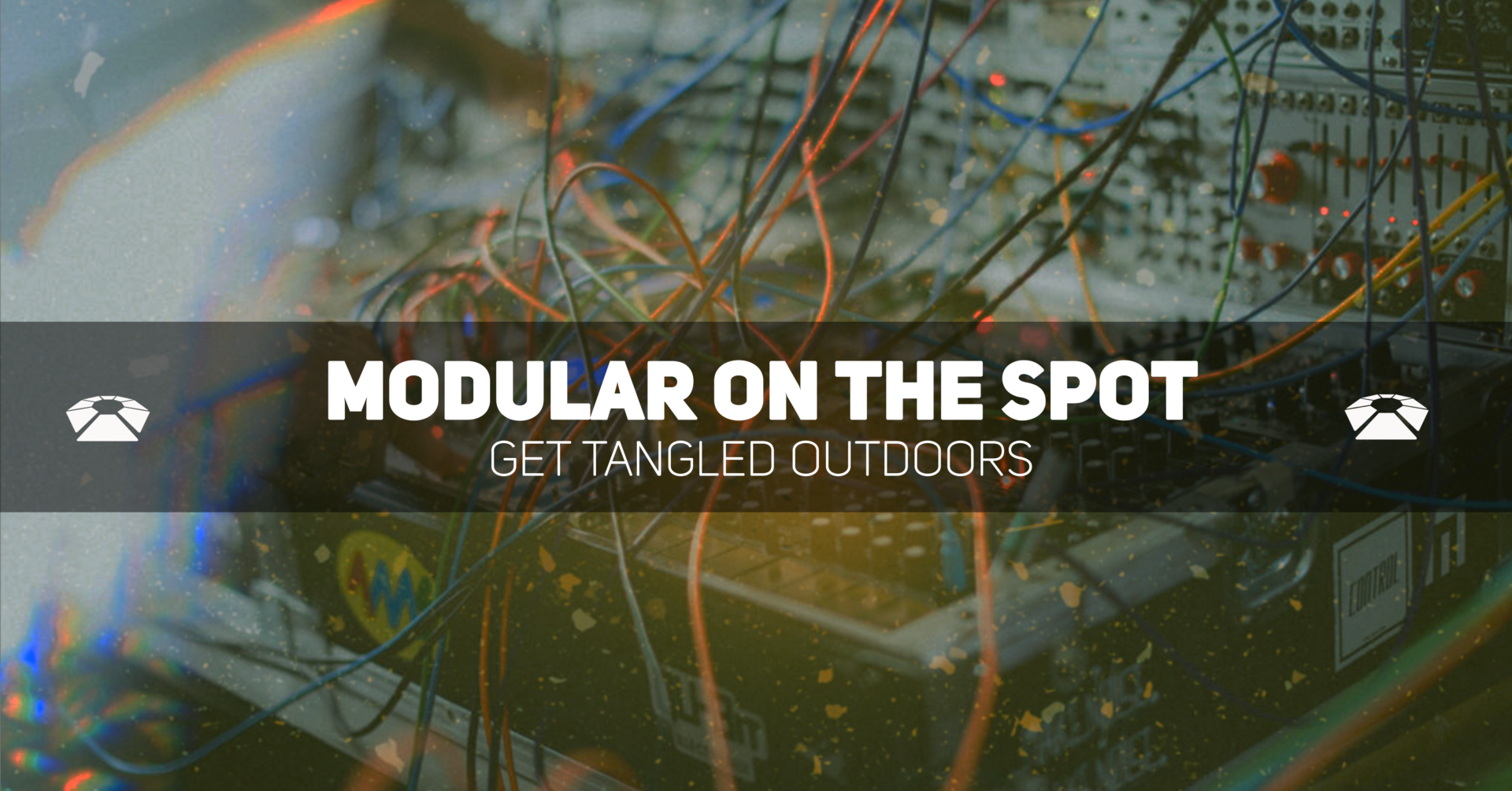EQ Eight Explained – More Than Just Cuts & Boosts
EQ Eight Explained What Is An Equalizer? Have you ever noticed the “Bass” and “Treble” options on an amplifier? Or the “Low, Mid, High” filters on a DJ Mixer? Chances are you’ve used an equalizer (or EQ) in some way or another. An equalizer is a device that can increase or decrease a specific range of frequencies in a track. In music production, EQ’s help producers reduce problematic frequencies, enhance musical ones, and help shape the overall sound to achieve depth & clarity. In this article, you’ll get an overview of a popular, modern equalizer – and a breakdown of the types of filters found in it. su_divider top=”no” size=”1″ All About EQ Eight So what does a modern EQ look like? Watch the video below to see our head of education, Yeuda Ben-Atar, take you through the ins and outs of Ableton’s “EQ Eight” – the stock EQ that …
Read MoreModular On The Spot – Get Tangled Outdoors
Modular On The Spot What Is Modular On The Spot? Modular On The Spot is a global, community-driven event that combines outdoor environments with performances by modular synth artists. This article covers how the event started and has information about the next MOTS event in LA on June 20th. su_divider top=”no” size=”1″ How It All Started In 2015, LA residents Eric “Rodent” Cheslak & Bana Haffar packed their modular synths and generator and went on a camping trip to Arizona. After jamming out in the desert a couple of times, they thought it might be fun to put up a free outdoor event in their home city of LA. So in July of 2015 – the two cofounders organised a rogue meetup at Marsh Park along the LA river featuring other synth artists, and “Modular On The Spot” was born. The events ethos has remained the same throughout the years …
Read MoreTritik – Krush (Free Bit Crusher)
Tritik – Krush Bit Crusher (Free Download) Tritik Audio Plugins has recently released a free spring giveaway for their effective and straight forward bit crusher called Krush. Equipped with a filter and LFO display, the Krush allows you to grime up your sound quite a bit. Within the filter display you are given five different parameters: crush, drive, down sample, low and hi pass frequency, and resolution knobs. Each parameter is also applied under the LFO module which applies the Krush in waves, in either a synced tempo or free tempo. The plugin itself is pretty simple and straightforward, but effective with its capabilities. If you turn the crush all the way up, you get an interesting modular like clicking. You can also get an interesting result if you go crazy with your frequency parameters but keep your dry settings up, to get a grimy backing to your sound. The Krush …
Read More