
Should I Buy It? – D16 Audio Effects Review
This week Yeuda reviews the effects plugins made by an amazing company, D16 Group Audio. In the video, he goes over eight different effects which we then breakdown below. D16 makes some really great stuff that comes at a great price point, there are a few favorites that stuck out but all in all, we love what we saw. Watch below, then read our score breakdowns below that.
[su_youtube_advanced url=”https://www.youtube.com/watch?v=SG6kLZ6ObmI&feature=youtu.be” width=”400″ height=”200″ rel=”no” modestbranding=”yes”]
[su_divider top=”no” divider_color=”#d2d2d2″ size=”1″]
Breakdowns
[su_box title=”Decimort 2 Rating: 8.5/10″ style=”glass” box_color=”#333333″]
[su_row] [su_column size=”1/2″]
Pros:
– Clean and Musical bit crusher
– 2 pre and post resampling filters
– Great Price
[/su_column] [su_column size=”1/2″]
Cons:
– Offline processing is set to Normal by default
[/su_column]
[su_divider top=”no” divider_color=”#d2d2d2″ size=”1″] Get your copy for $53 dollars here. [/su_row]
[/su_box]
Decimort 2 is the updated version of the original Decimort, a bit crusher with major attitude. D16’s plugins all share a similar aesthetic which is really nice. We’ve said it before and will maintain that we like that move. It makes using multiple plugins from the same company easier.
Decimort 2 has quite a bit of flexibility without adding on any dead weight. There’s an input filter, a jitter dial to improve stereo width and decrease artifacts, and a filter dedicated to artifacts. So the end result is that your audio signal ends up sounding free from artifacts and so so good.
There is a third filter included simply for filtering frequencies, and a DC shift dial as well. The DC shift will determine the resolution of your bit crushing. There are LOADS of presets included which is just awesome, and a built-in dry/wet knob.
We loved this one, it would make a great addition to any producer’s toolkit. It is a bit more capable than Ableton Live’s built-in bit crusher, and it comes at an attractive price.
[su_divider top=”no” divider_color=”#d2d2d2″ size=”1″]
[su_box title=”Devastor 2 Rating: 8.5/10″ style=”glass” box_color=”#333333″]
[su_row] [su_column size=”1/2″]
Pros:
– Many distortion curves
– multiple routing options
[/su_column] [su_column size=”1/2″]
Cons:
– Multiband processing is only applied using filters there is no multi band distortion as the name suggests
– Built-in modulation would have been nice
[/su_column]
[su_divider top=”no” divider_color=”#d2d2d2″ size=”1″] Get the Devastor 2 here for $53. [/su_row]
[/su_box]
[su_divider top=”no” divider_color=”#d2d2d2″ size=”1″]
Devastor 2 is a multiband distortion plugin. It takes a unique approach to the multiband classification by allowing you to configure the bands’ signal paths. There are a number of different configurations you can choose from that place the filters before or after the distortion.
This way, it can be a single band distortion with two filters, a dual-band distortion with a single post filter, or a triple band distortion unit, etc. This makes a clever plugin that can produce a multitude of different tones based on the signal flow.
There are so many distortion plugins available on the market that this one almost didn’t stand out. However, given the price and the tasty tones, we definitely recommend trying it out.
[su_divider top=”no” divider_color=”#d2d2d2″ size=”1″]
[su_box title=”Fazortan 2 Rating: 8/10″ style=”glass” box_color=”#333333″]
[su_row] [su_column size=”1/2″]
Pros:
– Dual LFO with stereo phasing and custom stage phasing
[/su_column] [su_column size=”1/2″]
Cons:
– Another phaser plugin
[/su_column]
[su_divider top=”no” divider_color=”#d2d2d2″ size=”1″] Get Fazortan 2 here for $53. [/su_row]
[/su_box]
[su_divider top=”no” divider_color=”#d2d2d2″ size=”1″]
The Fazortan 2 is a phaser plugin with two LFO’s for modulating the signal. It looks slick and is comfortable to use. The two LFO’s can be set according to tempo divisions or in frequency, and they can be synchronized.
You have independent control over each LFO’s sweep depth which allows for some excellent shaping. There are four stages you can choose between for the phaser. More stages will add more peaks to the signal.
This plugin sounds really nice and is offered at an attractive price point. That being said, there isn’t really anything here you cannot achieve with other phaser plugins. So this one we could take it or leave it. If you plan on buying a bundle then it will be a nice addition but you may not miss it if you don’t ever use it.
[su_divider top=”no” divider_color=”#d2d2d2″ size=”1″]
[su_box title=”Godfazer Rating: 9/10″ style=”glass” box_color=”#333333″]
[su_row] [su_column size=”1/2″]
Pros:
– Great delay based effects collection and Multi-mode filters
– Useful Modulation sources
– Comes with great presets
– Multiple Routing options
[/su_column] [su_column size=”1/2″]
Cons:
– Can’t switch Ensemble and Multi-Mode filters without going into the menu
– Only one modulator at a time can be used (but we do have 2 modulation slots)
[/su_column]
[su_divider top=”no” divider_color=”#d2d2d2″ size=”1″] Buy your copy of Godfazer here for $75. [/su_row]
[/su_box]
[su_divider top=”no” divider_color=”#d2d2d2″ size=”1″]
Godfazer is an advanced multi-modulation plugin. Despite its name, it can do more than just phasing. It has three effects available – Ensemble (phaser), MultiFilter, and Modulator.
The Ensemble is essentially a phaser, the presets are modeled after classic effects units and are great. The MultiFilter has more phaser presets but some other filter modulations as well. The Modulator effect lets you choose between four different modules – Constant, LFO, [envelope] Follower, or the Sequencer.
Constant is a stereo effect that lets you control Left and Right signal volumes. LFO is applied to the stereo phases. The Follower reacts to the volume of the signal and applies phasing based on that. Finally, the Sequencer modulates the effect depth.
Just like on the multiband distortion you have the ability to change the signal path on Godfazer. This is ana excellent feature, we really like it.
Godfazer is one of our favorite effects of the D16 plugins we covered. It’s powerful, flexible, and unique.
[su_divider top=”no” divider_color=”#d2d2d2″ size=”1″]
[su_box title=”Redopter 2 Rating: 8.5/10″ style=”glass” box_color=”#333333″]
[su_row] [su_column size=”1/2″]
Pros:
– Warm sound for synths. can also be very lo-fi
– Tube Drive section offers many ways to customize the distortion tone
[/su_column] [su_column size=”1/2″]
Cons:
– Eq Section should have an option to be visualized.
[/su_column]
[su_divider top=”no” divider_color=”#d2d2d2″ size=”1″] You can purchase Redopter 2 here for $65. [/su_row]
[/su_box]
[su_divider top=”no” divider_color=”#d2d2d2″ size=”1″]
Redopter 2 is a Vintage Tube Distortion plugin. Off the bat we could tell it sounded crispy! There’s a built-in pre-amp, a tube drive, and a 4-band parametric equalizer.
The pre-amp offers a LOT of boost, and there is a built-in compressor to help level things out. The controls under the Tube Drive section are plenty enough to help you shape your sound’s character. Finally, the parametric equalizer keeps it simple with controls for Gain, Band Frequency focus, and Width (resonance).
This plugin is great, it’s a powerful tube distortion in a small package. Used tastefully we could see this taking a place in your favorite chains.
[su_divider top=”no” divider_color=”#d2d2d2″ size=”1″]
[su_box title=”Repeater Rating: 8.5/10″ style=”glass” box_color=”#333333″]
[su_row] [su_column size=”1/2″]
Pros:
– Delay models are awesome!
– Simple yet very capable Delay
[/su_column] [su_column size=”1/2″]
Cons:
– No Adjustable GUI
– Can’t change Delay models without the menu
[/su_column]
[su_divider top=”no” divider_color=”#d2d2d2″ size=”1″] Get your copy of Repeater here for $96. [/su_row]
[/su_box]
[su_divider top=”no” divider_color=”#d2d2d2″ size=”1″]
Repeater is a vintage modeled delay plugin. For some reason, D16 decided to change the aesthetic of this plugin which isn’t a big deal. We just thought it was curious.
The plugin itself functions great, and gives you a bunch of classic modeled presets to choose from. Aside from those, the parameters are all in stereo.
You have independent delays, feedback, filters, panning, AND volume. That’s a good amount of control for something that remains straightforward. Overall it sounds really good. This is another one of the D16 plugins that wouldn’t have stood out if it didn’t sound so good and come at a fair price.
[su_divider top=”no” divider_color=”#d2d2d2″ size=”1″]
[su_box title=”Tekturon Rating: 9/10″ style=”glass” box_color=”#333333″]
[su_row] [su_column size=”1/2″]
Pros:
– Multi tap delay can create an endless variation of sequenced sounds
– each tap line has it’s own parameters
– Step sequencer with active steps
[/su_column] [su_column size=”1/2″]
Cons:
– can be a bit advanced for regular delay users
[/su_column]
[su_divider top=”no” divider_color=”#d2d2d2″ size=”1″] Get Tekturon here for $75. [/su_row]
[/su_box]
[su_divider top=”no” divider_color=”#d2d2d2″ size=”1″]
Tekturon is a multitap sequenced delay plugin. It easily stands out amongst the effects we covered and other multitap delays on the market. It’s super cool!
There are eight parameters that can each be adjusted individually on the 16-step sequencer. In addition, each parameter can be adjusted on each DELAY STEP. So each delay tap has the potential to sound different than the one before and after.
We would highly recommend this plugin, it’s extremely creative and you’ll love it.
[su_divider top=”no” divider_color=”#d2d2d2″ size=”1″]
[su_box title=”Toraverb 2 Rating: 9.5/10″ style=”glass” box_color=”#333333″]
[su_row] [su_column size=”1/2″]
Pros:
– Pre-Delay can be synced!
– Smooth sounding reverb
– Early and Late reflection can be separately modulated
– Early and late reflection can be separately process to Mid/Side!
– Built-in Ducking engine
[/su_column] [su_column size=”1/2″]
Cons:
– Not much at this price
[/su_column]
[su_divider top=”no” divider_color=”#d2d2d2″ size=”1″] Purchase Toraverb 2 on the D16 website for $75. [/su_row]
[/su_box]
[su_divider top=”no” divider_color=”#d2d2d2″ size=”1″]
Toraverb 2 is the last plugin Yeuda covers in this review video. It is the latest version of Toraverb, which continues to be an affordable delay we love.
You have independent control over early and late reflections at a few points in the signal path. First, you can control the reflection dimensions and follow those up with EQs. Then you can adjust the stereo balance of each reflection stage. You even have the option to process in Mid/Side mode.
Finally, the Master controls have a lockable wet/dry dial, an effects curve, and a built-in ducking compressor! The master section rules.
There are many incredible presets, and the plugin just simply sounds delightful. You’ll pick up the parameters quite easily, and hopefully, you’ll love it as much as we do.
[su_divider top=”no” divider_color=”#d2d2d2″ size=”1″]
Where Can I Learn More?
Are you new to production, or want a crash-course in mastering? Beat Lab Academy’s online production and in-person Ableton courses will give you the skills you need to become tomorrow’s super producer.










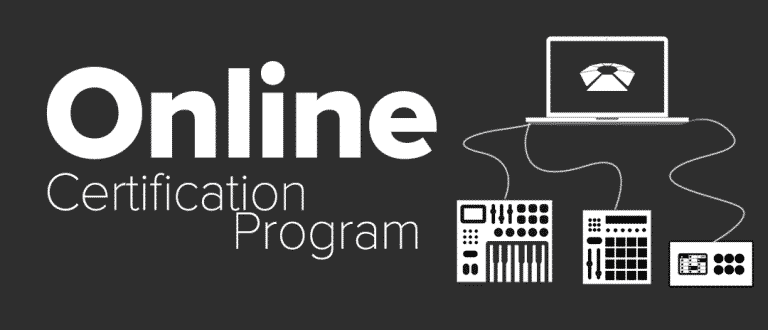






0 responses on "Should I Buy It? - D16 Audio Effects Review"