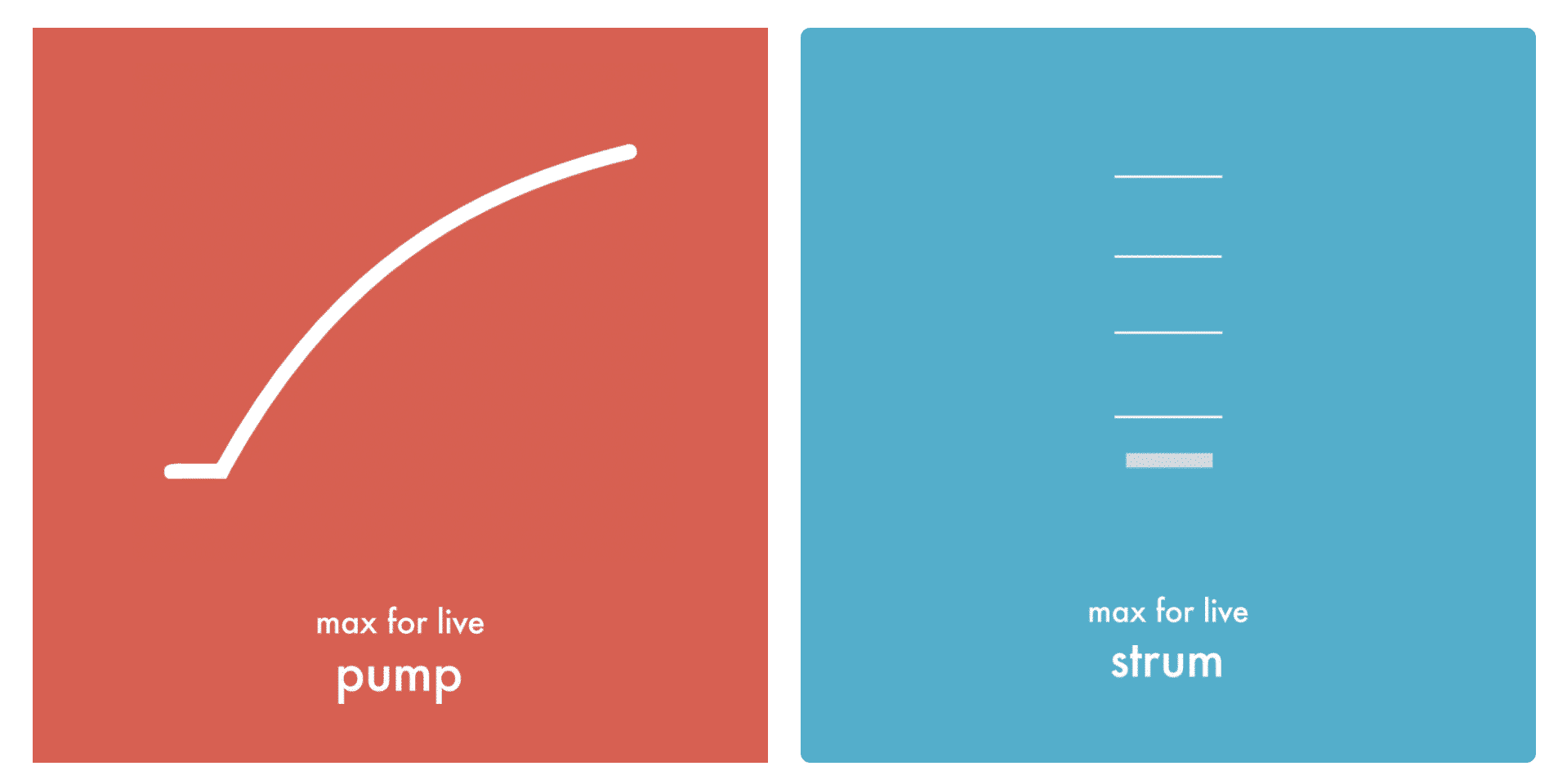
Pump and Strum – Max for Live Devices from pATCHES (Interview)
Today we are sharing with you two new Max for Live devices we love – Strum, and Pump – from the awesome developer responsible, pATCHES. pATCHES has an awesome website with Sample Packs, how-to guides on production and Ableton Live, and now Free Max4Live Devices, check it out here.
[su_divider top=”no” divider_color=”#d2d2d2″ size=”1″]
Pump is a sidechaining compressor that automatically compresses audio at a tempo-synced rate, that way you don’t have to fiddle with ghost tracks or routing. You can save time and effort by applying this device to any track you want to experience that classic pumping sound on. Download here for free.
Strum is a device that lets you play chords like a guitar using the mod wheel on your MIDI controller keyboard! There are two manual picking modes (Pluck or Density) and a third automated picking mode that utilizes an LFO to strum your notes for you. Pluck is a straightforward style that plays notes as you move the mod wheel up and down; Density assigns areas on the mod wheel to notes so that it strums repeatedly as you hover over an assigned area giving off a much more experimental feeling. Download here for free.
We had an opportunity to ask Dan from pATCHES some questions about his experience programming Max Devices and making music with a programming mindset, read below as we learn more about the man behind the devices:
Tell me a bit about yourself and how you got into music production
I don’t know how common it is, but I brought almost no musical experience when I started in with production. After getting over the initial learning curve, I think this ended up being a very helpful thing as I was a lot more open and interested in working with sound than strictly the music of it. I mean, most of the artists I’ve worked with who had a background in music seemed most concerned with notes and the harmonies between them. They thought about the song as if it was written on a staff or tab, and these only represent the fundamental frequencies the instruments play. It’s a rather narrow view, almost like putting together a track with only sine waves and then thinking of its packaging as a separate entity. It makes more sense to me to consider that primary “note” as just one of many frequencies in a sound and thinking just as deliberately about the harmonies between harmonics as those between fundamentals. After all, that’s basically what we’re doing when we mix.
I wrote a lot about how sound is sort of more important than “music” in my essay on the Art of Noise That’s really the best synopsis of where my thoughts on production are and how I got there, so anyone interested in that ought to give it a read!
When did you get into programming/Max?
I fell hard for Robert Henke’s spectacular Granulator device when I first started using Live ~7 years ago and wanted to make it the core of my setup. I thought it would be insanely cool to have a hardware version of it, but of course that just wasn’t a thing at all. The approach I took to fudge it was to hardcode a complete mapping of all the controls in the device to the big MIDI controller I had at the time. The idea was that anytime I pulled up an instance of the device, the controller would be there to control all the parameters automatically.
Ultimately, that project ended up being more trouble than it was worth and didn’t result in anything reliable, but it taught me the basics of routing math with patch cables, which at the end of the day is all Max really is. More importantly, it made me comfortable browsing through a really complicated device (and the Granulator’s innards are super complicated), looking for and locating the particular bits I was interested in.
Tell me more about the programmer mindset you mentioned, does that apply to production as well?
Absolutely. It’s influenced the way I make music, the way I program my website, the way I cook…pretty much everything draws on this one basic approach that I originally discovered in Max. It’s about having confidence in a vision and using the principles of trial and error and iteration to see you through to its completion. It’s also about listening to suggestion and being open to finding happy accidents. That’s sort of the looser side of the whole thing, but if you listen to a device or track or song it will tell you what it wants to be. At least, you’ll discover little pockets of inspiration that can lead you down more interesting paths than you originally intended if you just stay open to going down them.
A big part of that is just trying things over and over again, taking different approaches and not feeling too precious about anything. Sometimes it takes a couple of tries before a section of a patch really starts to work in an efficient and effective way. In the same way, it’s important to learn that trying a few versions of a synth using different sounds or chords or melodies isn’t just ok – it’s often the best way to work.
Any tips for beginning developers?
Don’t worry if you don’t know every little thing, no one does. People feel guilty when they turn to Google for answers but the fact is the resources you find online and in Max can fill the gaps in your knowledge almost as well as if you do know it. If you get comfortable with shameless copy/pasting snippets from tutorials and researching anything you’re not sure about, you can do most of what experienced programmers do — it just might take a little longer.
A really great starting point is to just start editing your favorite devices. Maybe you want a delay time to have a larger max value or the color palette to be different…it’s really easy to make these kinds of changes once you open the editor. If you can troubleshoot – basically a combination of attaching “float” objects to every object in the chain you’re looking at and pulling up the relevant help/reference/Google references every time you hit a wall – then you can inch your way towards your goals. As you make small changes and see tangible results, you’ll be building up a knowledge base of objects and techniques that you can draw from in future projects. It might be a little difficult at first before you’ve really developed the lexicon to find answers easily, but it can be a very granular learning process.
When I mapped MIDI inputs into the Granulator, I didn’t know what the hell I was doing when I started. I had to Google and read the Max documentation for even really basic stuff before I started to get the hang of it. My recommendation is to dream up an idea that you wish you had – be it a unique MIDI generator, sound processor, or a change to an existing device – and then commit to making it a reality.
What’s your top 3 favorite M4L devices?
Granulator takes the cake. Every time I load it into a set I find it to be a really a profound, expressive, and surprising instrument. It has all the familiar elements of a basic subtractive synth but offers all these stranger extras that are terribly gratifying. I love how bold so many of the controls are — there’s not much about the device that’s subtle, and any turn of a dial can result in explosive changes in the sound.
Convolution Reverb remains my go-to reverb. I’ll often times just leave up the default “Arundel Nave” preset and just adjust Dry/Wet, but there are so many sounds it can make and the customization goes so deep. It’s not a completely unique device, but it’s maybe the most easy-to-use and convenient processor of its species.
It would be really difficult to choose between the rest of the Max for Live Essentials – LFO, Envelope Follower, Expression Control all feel as integral a part of Live as Auto Pan, Arpeggiator, Scale, or any of the rest of the native Ableton devices. These are like adapters that transform and augment
I guess it’s a pretty boring favorite list – basically all the Ableton-sanctioned stuff I just love. It’s much more interesting to get out on the wild west of maxforlive.com and explore the niche devices people are making. It’s a good place to go to easily find a new indispensable device for your workflow or inspiration for the next device you want to make.
[su_divider top=”no” divider_color=”#d2d2d2″ size=”1″]


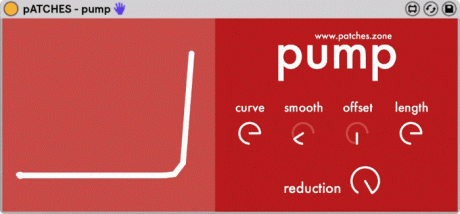
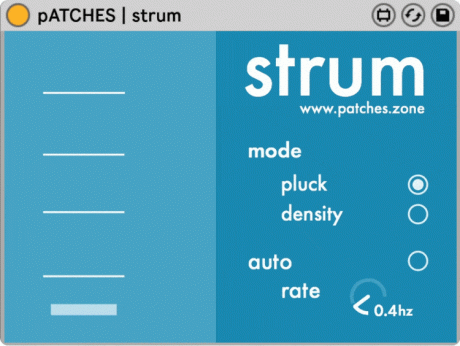
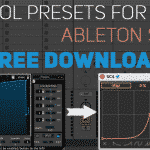





0 responses on "Pump and Strum - Max for Live Devices from pATCHES (Interview)"