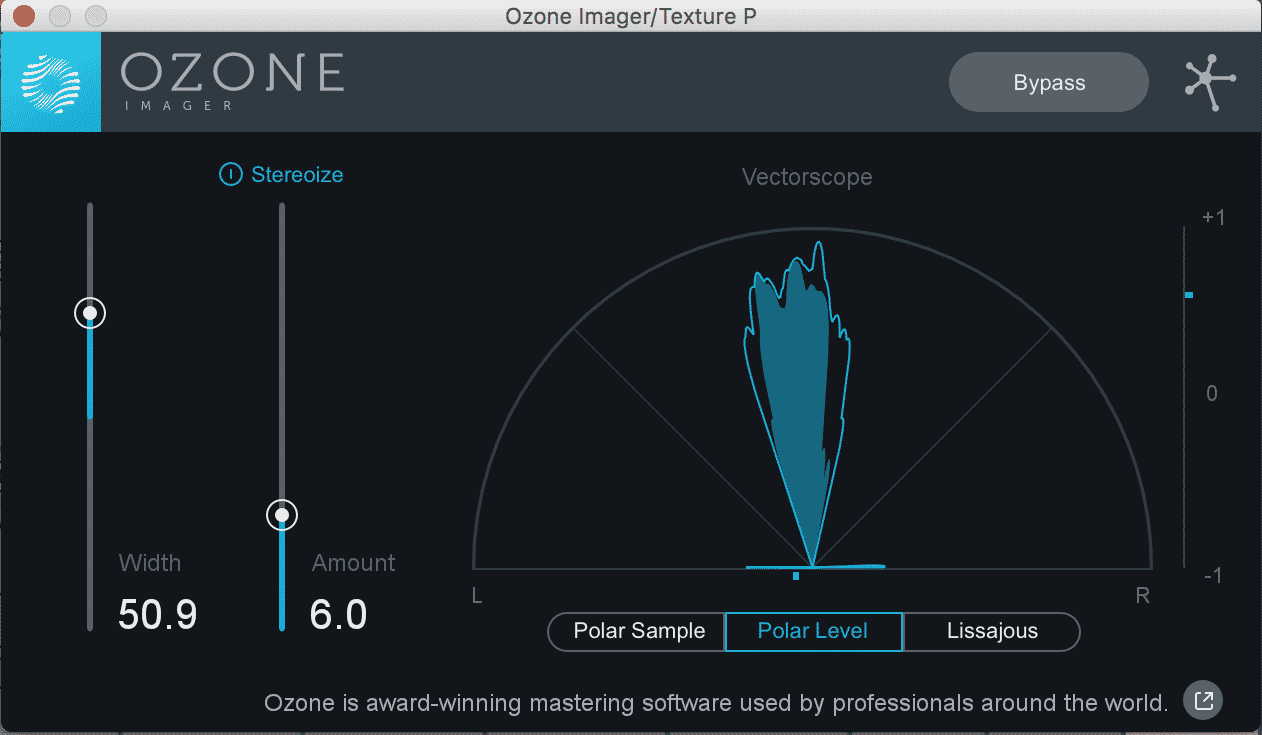
Ozone Image Widener – iZotope Releases Free Stereo Widener Plugin
iZotope released a free plugin this week called ‘Ozone Imager’ normally only available in its mixing/mastering software Ozone. The plugin functions as a stereo monitoring tool and widener and is a powerful plugin in its own right. We threw it on a track to test it out and tell you a bit about its settings.
The first thing we noticed was the three options for visual feedback: Polar Sample, Polar Level, and Lissajous. Polar sample displays dots to represent each sample being heard, dots that fall outside of the 45-degree lines on either side are out of phase. Polar level displays samples as ‘rays’ and we think makes it is easier to see where your sounds are sitting in the stereo field. Lissajous switches the display into a diamond, your dots will be narrow if your sound is narrow and will expand the wider you make it; also, the dots will lean to either side of the diamond depending on the panning of your sound. On the far right of the plugin you will see a phase meter which represents the average phase, anything equal to or greater than zero is in phase and anything below zero is out of phase.
As far as control goes this plugin keeps it relatively simple with only two faders, ‘Width’ and ‘Amount’. Moving the Width fader up will increase the width of your sound and actually increase the volume a bit, we counteracted that by throwing a Utility effect on our channel. Another thing to be aware of is when widening your sound you will begin to push it out of phase, so pay attention to how much that is affecting your overall mix. The second fader is Amount and alters the timbre of the sound being widened.
The overall effect is very subtle sonically, noticeable depending very much on the instrument bus you throw it on; we found that it added an especially warm presence to our horns. We threw it on the master bus to see how it would affect the entire mix and experienced the best results when increasing the width slightly. If you increase the width too much it begins to pull the lows out of your mix and create a thin sound. If you prefer to just use the tool to monitor your stereo field then click the ‘Stereorize’ button above the Amount slider.
All in all this plugin is an awesome tool to get visual feedback on your mix and a bonus is you can use it to monitor in mono (just slide the Width fader all the way down). It is free to download on the iZotope website, all you have to do is enter your email address and you will be sent a serial number to activate the license.
Ozone Imager is available in 32 and 64-bit VST/VST3/AU/AAX/RTAS formats and can be downloaded for free from the iZotope website here. iZotope is also offering prizes to those who share the news about the free plugin so don’t sleep on your chance to win really cool stuff, click here to learn more.


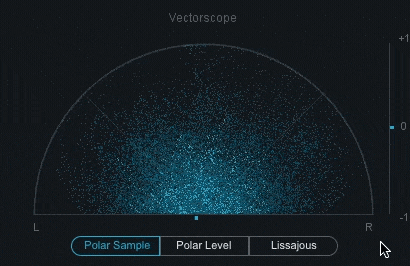
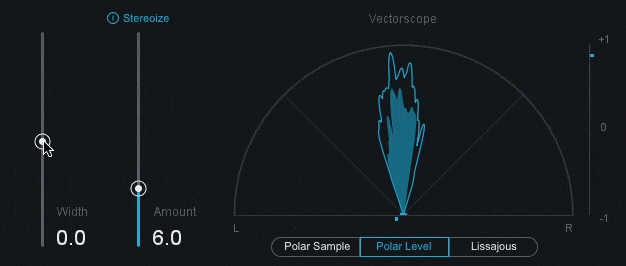






0 responses on "Ozone Image Widener - iZotope Releases Free Stereo Widener Plugin"