
Mixed In Key is pleased to introduce Mixed In Key Studio Edition, the award-winning key detection tool as a VST/AU plugin. The Studio Edition of Mixed In Key allows producers to instantly analyze sounds and samples inside a DAW and accurately match them to a production or DJ mix. Mixed In Key Studio Edition is available from the Mixed in Key website for $58.00.
In this article we’ll go over the newest features available in Mixed in Key and a short review of the plugin! Read below.
New Features
The Studio Edition plugin allows users to analyze samples or MIDI Instrument Audio, identify detailed notation data and establish the root key. The note percentage tells you how closely notes match your samples.
Key results can be viewed using Flat, Sharp or Camelot wheel notation. Mixed In Key helps you create mashups, put your acapellas in key with the rest of your music production, and speed up your workflow without leaving your DAW. New features include:
Insert on an audio channel in your DAW
Any audio on a specific channel can be captured in Mixed In Key Studio Edition. The plugin gives you detailed information about the Notes present and Root Key.

Analyze the Master Output
Analyze your composition in full and determine accurate Key and Notation data in real-time.
Automatic Key Detection
Mixed In Key Studio Edition analyzes your samples and provides advanced key and notation data to help you find and blend the perfect sounds.
Instantly Tune Your Drums
With Mixed In Key Studio Edition, tuning your drums is easier than ever. You’ll instantly know the exact key and pitch of your drum sounds and percussion, so you can use your DAW to change pitch by a few cents or semitones.
Plan Your DJ Sets
Visualize your sample analysis by Flats, Sharps, or Camelot Wheel notation. Plan your DJ sets by taking sounds and tracks from your DJ music library and mashing them up inside your DAW.
Tune Your Vocals
Provide the right key to your pitch correction plugins, such as Melodyne or AutoTune to tune your acapellas and vocal recordings faster.
Compatibility
Mixed In Key Studio Edition is available for Mac OS and Windows, and is officially supported for Ableton Live, FL Studio and Apple Logic.
Review
Mixed in Key Studio Edition is a fantastic tool for any producer. The ability to detect the primary key/scale of your instrumental or acapella will change your workflow for the better. There’s so much more you can do with it based on the list of features above!
We often find samples we love and want to use in Ableton’s sampler but can’t find the proper note. Maybe it isn’t labeled or mislabeled but you simply have nowhere to start. Ableton’s built-in tuner often leaves a lot to be desired, sometimes it doesn’t even register a sound is being played. Mixed In Key Studio Edition always detects audio, so throw it on your track and you’ll identify your samples immediately!
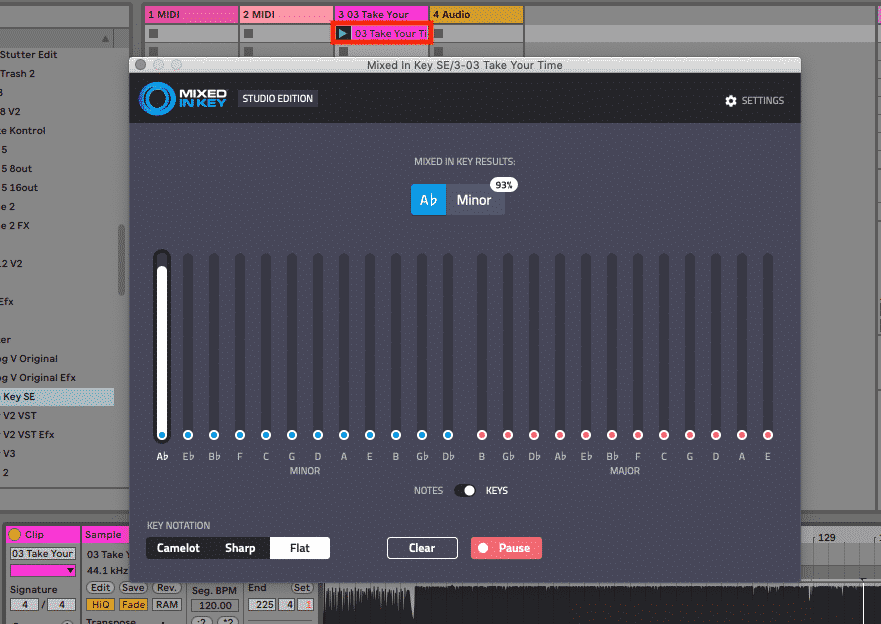
The plugin has two distinct input modes – Notes and Keys (seen above). Choose one to determine the incoming audio signal’s pitch or probable chord scale. Choosing between the two is as easy as flipping the switch.
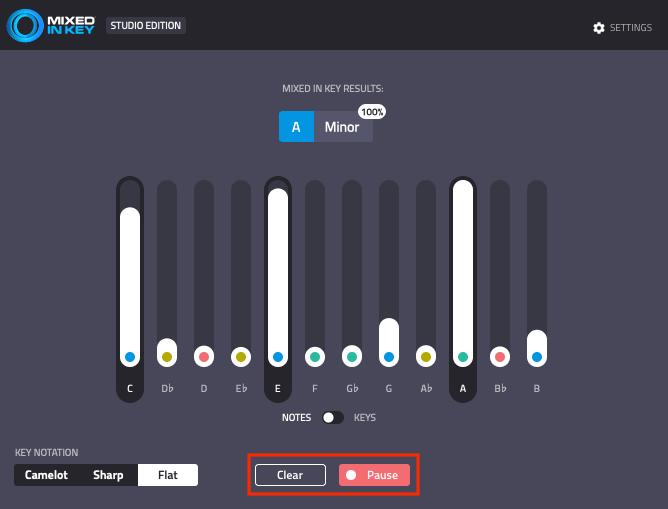
The picture above shows you what the Notes mode looks like. It will show you the prominent notes and harmonics on whatever track you’ve placed the plugin. Up at the top, you’ll see the root note and the probability that it is the displayed scale.
That’s pretty much it! The plugin is simple to use and an incredible value for Mixed In Key’s top-shelf key-detection algorithm. Watch the video below to see it in action before jumping on it yourself!
Mixed In Key Studio Edition can be purchased on the Mixed In Key website for $58.









0 responses on "Mixed In Key Studio Edition: Key Detection for your DAW"