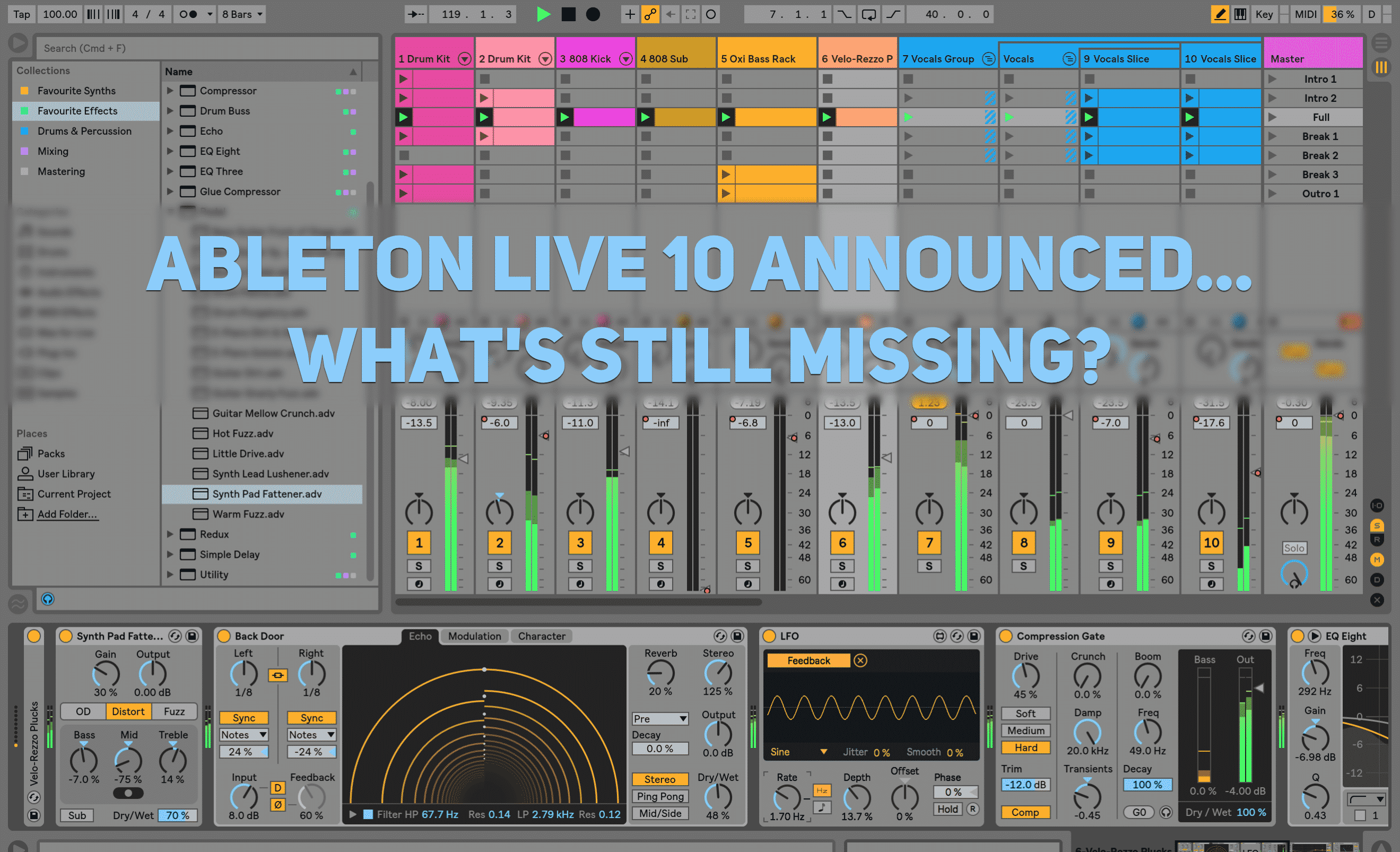
Ableton Live 10 Announced…What’s Still Missing?
Ableton has officially announced the upcoming release of its most recent version of the Live DAW software, also including updates to its Push 2 controller; the details of what’s included has been covered numerous times today so we wanted to ask the harder question – what’s still missing? Join us below as we cover some things we wish were in the new version and we hope to see sooner rather than later.
1. Pitch Correction and Autotuner
Ableton is an awesome company, and Live’s in-the-box tools often outperform 3rd-party plugins, but vocalists out there aren’t feeling the love. A feature we would love to see is a built-in pitch correction/editing module. Live 9 already includes a powerful Vocoder and Ableton’s impressive warping engine but offering a Pitch Correction/Editor in-the-box would keep Live at the forefront of progressive DAW’s.
In the meanwhile you can utilize our dear friend Max4Live, I currently use the free device EasyAutotuna which works pretty well for hard autotuning. It has limited parameters but any lacking in its ability just encourages me to sing better… did I mention that it is free? EasyAutotuna is based on the original Autotuna which you can download for free as part of the Max 7 Pitch and Time Machine Pack.
[su_divider top=”no” divider_color=”#d2d2d2″ size=”2″]
2. Vocal Comping Takes
The process of compiling multiple takes of an audio recording is known as, “comping” and is extremely useful for quickly editing together the parts of each take that you want to use in the final version of your production. Logic Pro X probably has the best example of comping we have seen that allows for subgrouping, fading together takes, then automatically showing you the comp on its own track. Unfortunately, Ableton Live 9 does not have a built-in way of doing this, so here is the workaround:
[su_youtube_advanced url=”https://www.youtube.com/watch?v=eKEOopUuTnU” showinfo=”no” rel=”no” modestbranding=”yes” https=”yes”] [/su_youtube_advanced]
Keli from Bassline Drift shows that you can group together takes for each section of your song, make sure to add an extra track to place the comps, and place your effects chain on the group track so each take is processed [and previewed] the same way. This solution allows for quickly selecting what we want from each take, and in Live 10 we now know we will be able to use groups and subgroups together. When the update comes we will be able to see how effective the new features are for comping takes (vocal and otherwise).
[su_divider top=”no” divider_color=”#d2d2d2″ size=”2″]
3. More Advanced MIDI Editing Tools
While Ableton Live 10 includes the ability to edit multiple MIDI clips together at the same time, that is the only change we’ll see for MIDI editing. What we want to see is the addition of shortcuts and tools that allow us to make edits easier. FL Studios has had options for articulation, chopping, strumming, and flamming notes since 2013.
Though we criticize Ableton it’s with love that we bring up these missing pieces of our favorite DAW. True friends are honest with each other, and we want to see Ableton Live succeed in the long run. So if you already have Live 9 and want to learn more about what is coming up in Live 10 then click here to see demo videos and a detailed breakdown of what’s new.


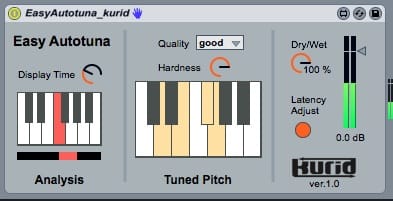



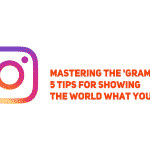




0 responses on "Ableton Live 10 Announced...But What's Still Missing?"