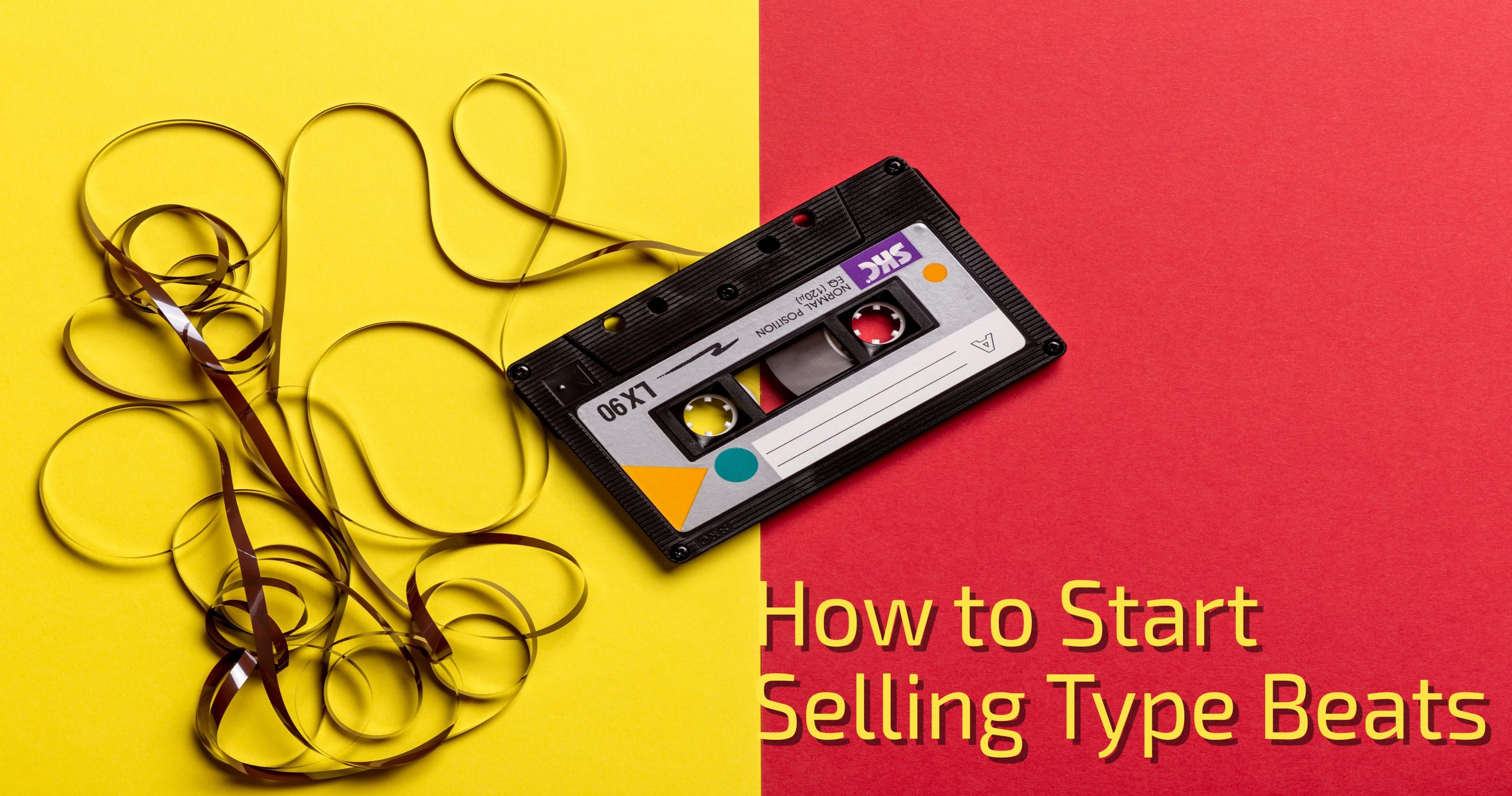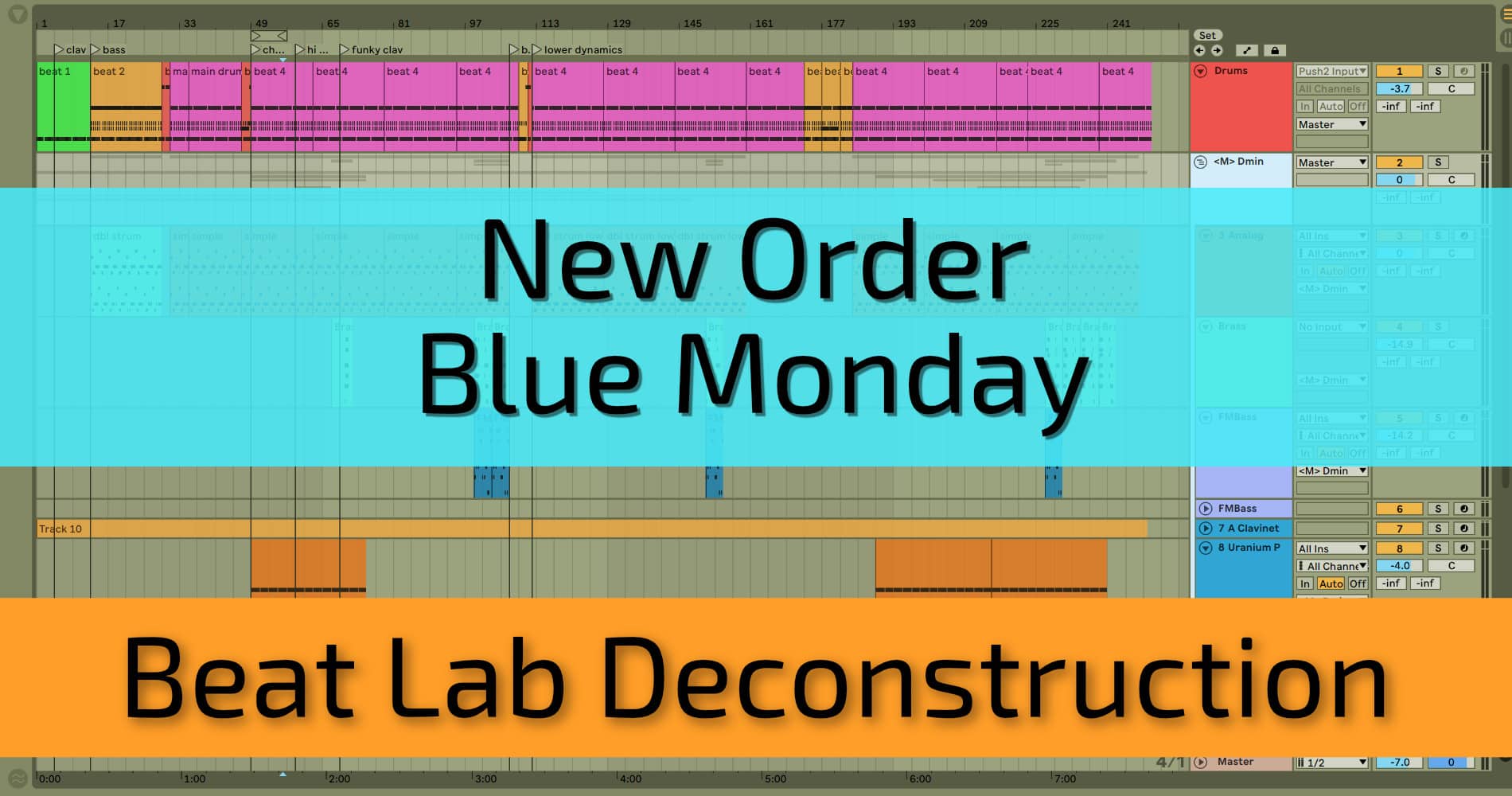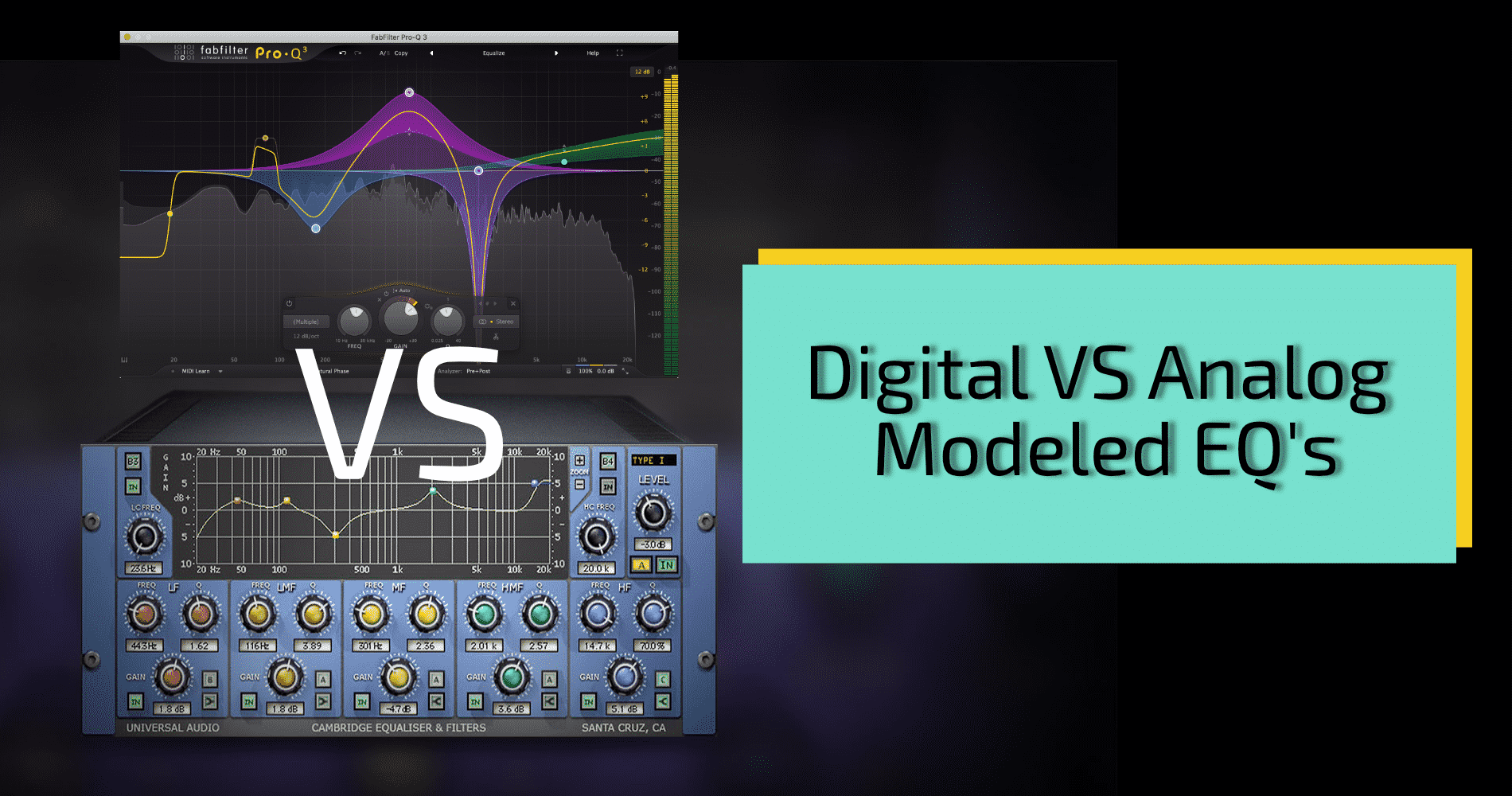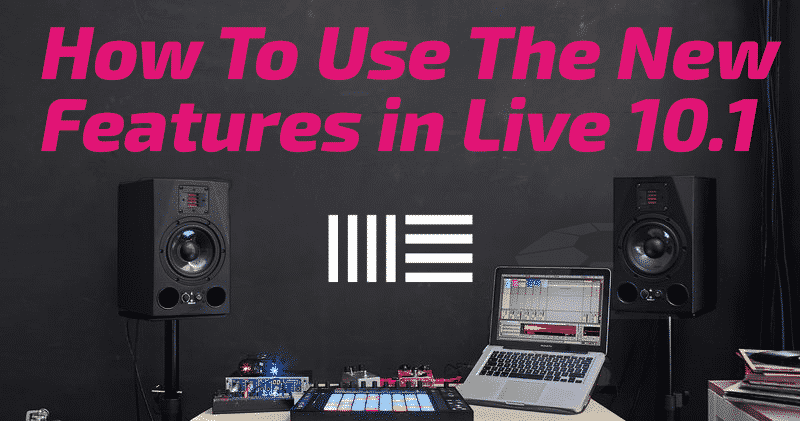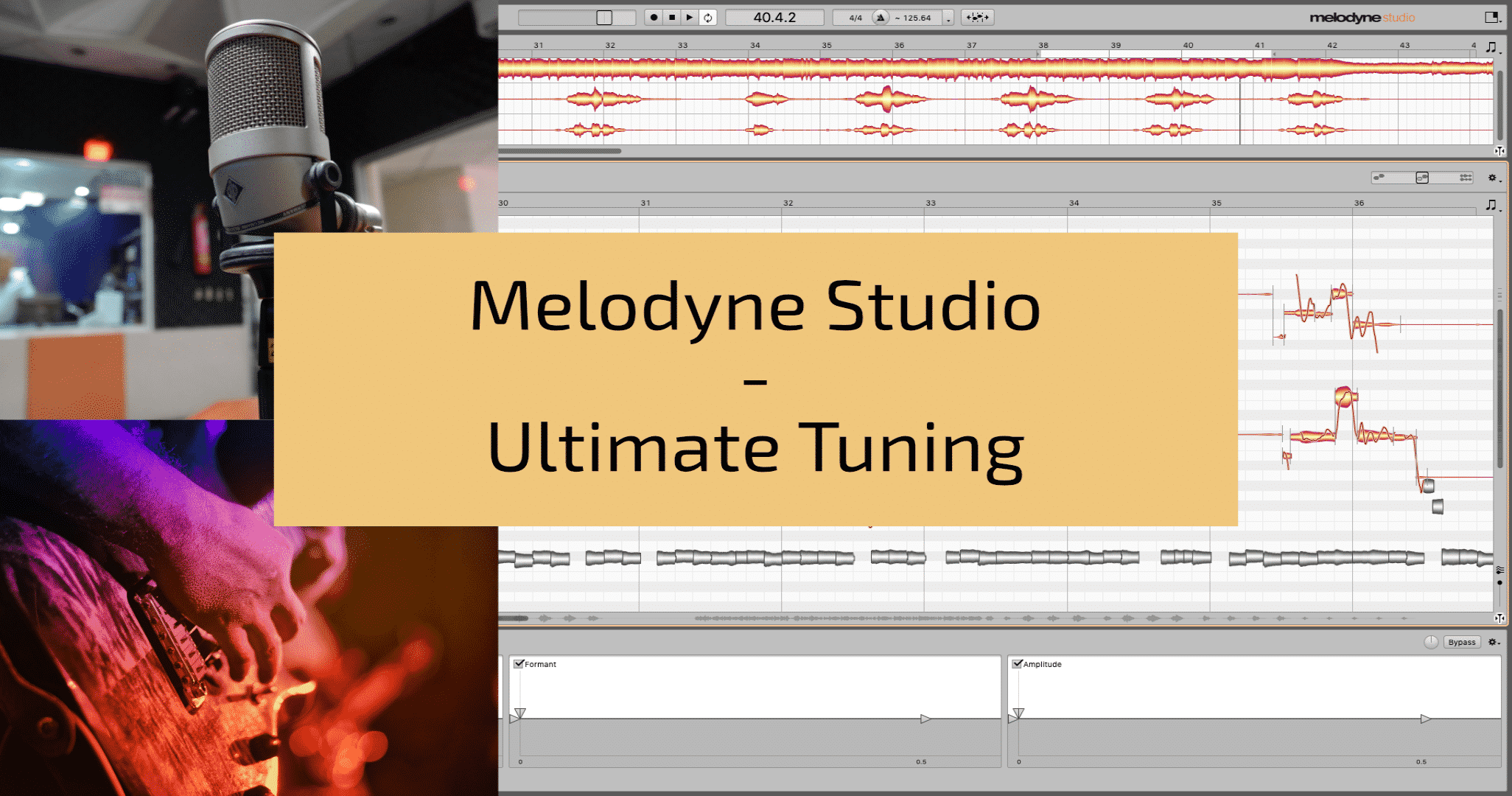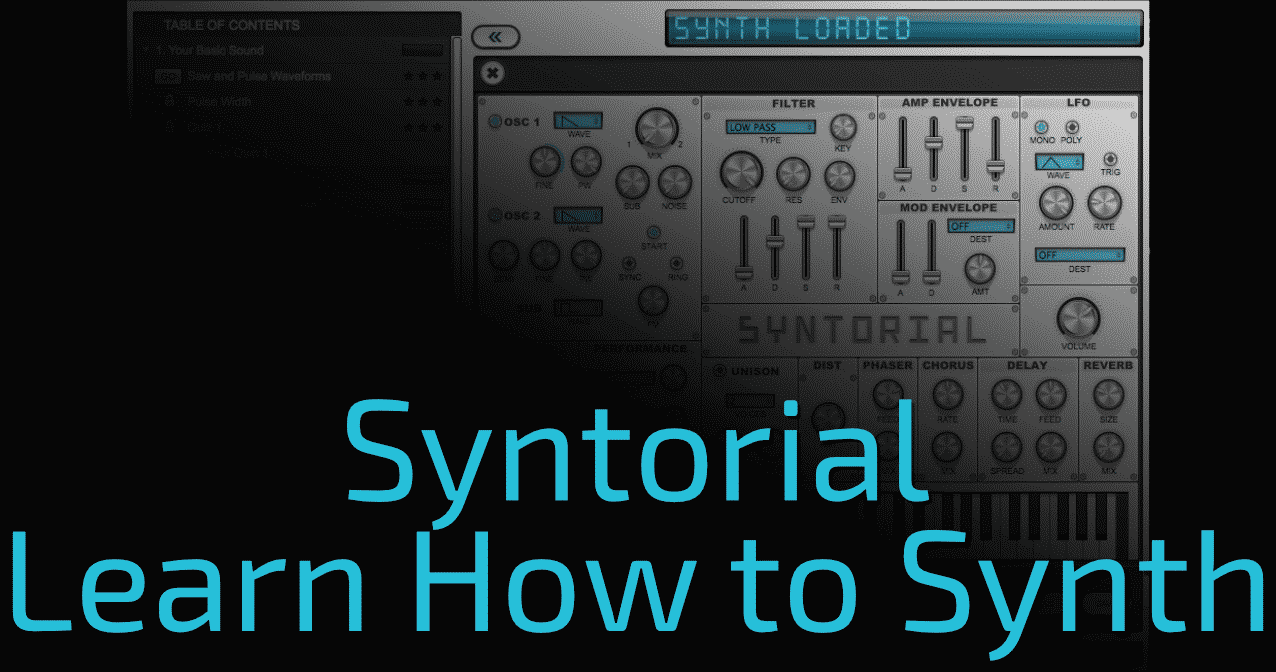Type Beats
Selling beats online has become easier and easier over the last decade, thanks to a number of reasons. The first and foremost is how the internet has expanded into every facet of our lives – no one could have predicted the outcome and influence for producers. The second is how music technology has improved. Access, ease, and versatility with these programs is the best its ever been. Producers can create beats on their phones, and rappers can record lyrics as well. When left to the devices of internet savvy individuals, Type Beats where an inevitability. Type Beats began because someone decided to throw the name of a more famous artist onto their own beat. “Jason Derulo Type Beat,” would garner far more attention than a song named with personal meaning from an unknown producer. It’s simple marketing. Attach yourself to a trend, or something with more reach than yourself. In …
Read MoreBeat Lab Deconstruction – New Order’s Blue Monday
This week we’ll be starting our step-by-step guides for breaking down famous songs from history. We’re extremely excited to start with this instant hit – Blue Monday by New Order. Blue Monday is the best-selling 12″ single of all time so we figured it would be a good song to start this series with. For this and likely all future constructions we will be using Ableton Live 10 Suite. If you do not have Ableton Live or the same version, do your best to follow along. Drums Blue Monday’s drums are really quite simple, they follow four main drum patterns with the same break inserted multiple times throughout the song. Fortunately for us, they were also sequenced on a drum machine which makes recreating them a breeze. Find your DAW’s version of the Oberheim DMX and place it on your drum track, then get started on the patterns below. The …
Read MoreDigital VS Analog Modeled EQ’s
As a producer, you will eventually find your most powerful tool to be Equalization. EQ’s are a fundamental part of your effects chain. With an EQ you can clarify sound-fields, remove problem frequencies, highlight musical ones, and achieve the mix you want. In this article we will discuss the difference between Digital EQ’s and Analog-modeled EQ’s. What they are, why they are different, and why you would want to use one versus the other. Continue below. Types of EQs There are many variations of equalizer type, each with a specific function and purpose. The most common types are parametric, semi-parametric, graphic, and shelving. When talking about digital plugins, there are going to be equalizers designed to sound digital and some designed to emulate analog hardware. It can often be difficult to know which direction to head in with so many options available, keep reading to learn more about Digital EQ’s. …
Read MoreHow To Use The New Features In Ableton Live 10.1
Live’s new free update to version 10.1 adds many new upgrades and improvements. This update is free for all users. It always amazes us how many free updates Ableton gives their customers between every major release. This update (only 10.1!) features custom wavetables, new Delay and EQ devices, VST3 support and much more! su_youtube_advanced url=”https://youtu.be/GGQN0bhAr08″ rel=”no” modestbranding=”yes” https=”yes” /su_youtube_advanced Custom Wavetable It is now possible to load your own custom audio files to use as wavetables. Simply drag any audio file to the wavetable view and Live will convert that file to be used inside Wavetable. Once you drop an audio file into Wavetable you will get a new button titled RAW… Under the wavetable categories we can now find the User folder. New Devices We got two new devices but we also lost two to avoid redundacy. Let’s check them out. Delay The new Delay audio effect is combination …
Read MoreMelodyne Studio – Ultimate Tuning
This week we have the pleasure of reviewing Melodyne Studio 4 for you. Melodyne Studio is the top-tier model of the software from Celemony. With it you unlock the full potential of their algorithms for multitrack and polyphonic tuning. We reviewed the stand-alone version of the software, there being only minor differences in the DAW plugin version. In the plugin version you have to record audio into it to make edits, and there is a different pane on the lft. Otherwise everything remains the same. Introduction Melodyne Studio 4 will come with all the bells and whistles. You get precision tuning (mono and polyphonic), time stretching (relocation and warping) and a crazy sound editor (formants, harmonics, synthesis). In this article we’ll run through the interface, the basic tools you’ll use to get started and round it out by diving deeper into the advanced features. Along the way we’ll let you …
Read MoreSyntorial – Learn How to Synth
This week we want to share our review of the educational software Syntorial. As the name implies it is a tutorial in Synthesis. In this article, we’ll tell you about Syntorial, its features, and give you a rundown of the workflow. What is Syntorial? Syntorial was created by the company Audible Genius, lead by Joe Hanley. Joe create the program after struggling to learn synthesis himself. Joe pulled up his bootstraps and got started on Syntorial by Learning how to code Making a prototype video game style training program to teach synthesis to the world Raising some cashola via Kickstarter Using said cashola to finish said program Releasing Syntorial into the wild Features Below is a list of the features so if you don’t feel like reading through the article you know what the program includes. 129 challenges 147 videos 706 patches 64 parameters 33 random tasks 39 quizzes Watch …
Read More