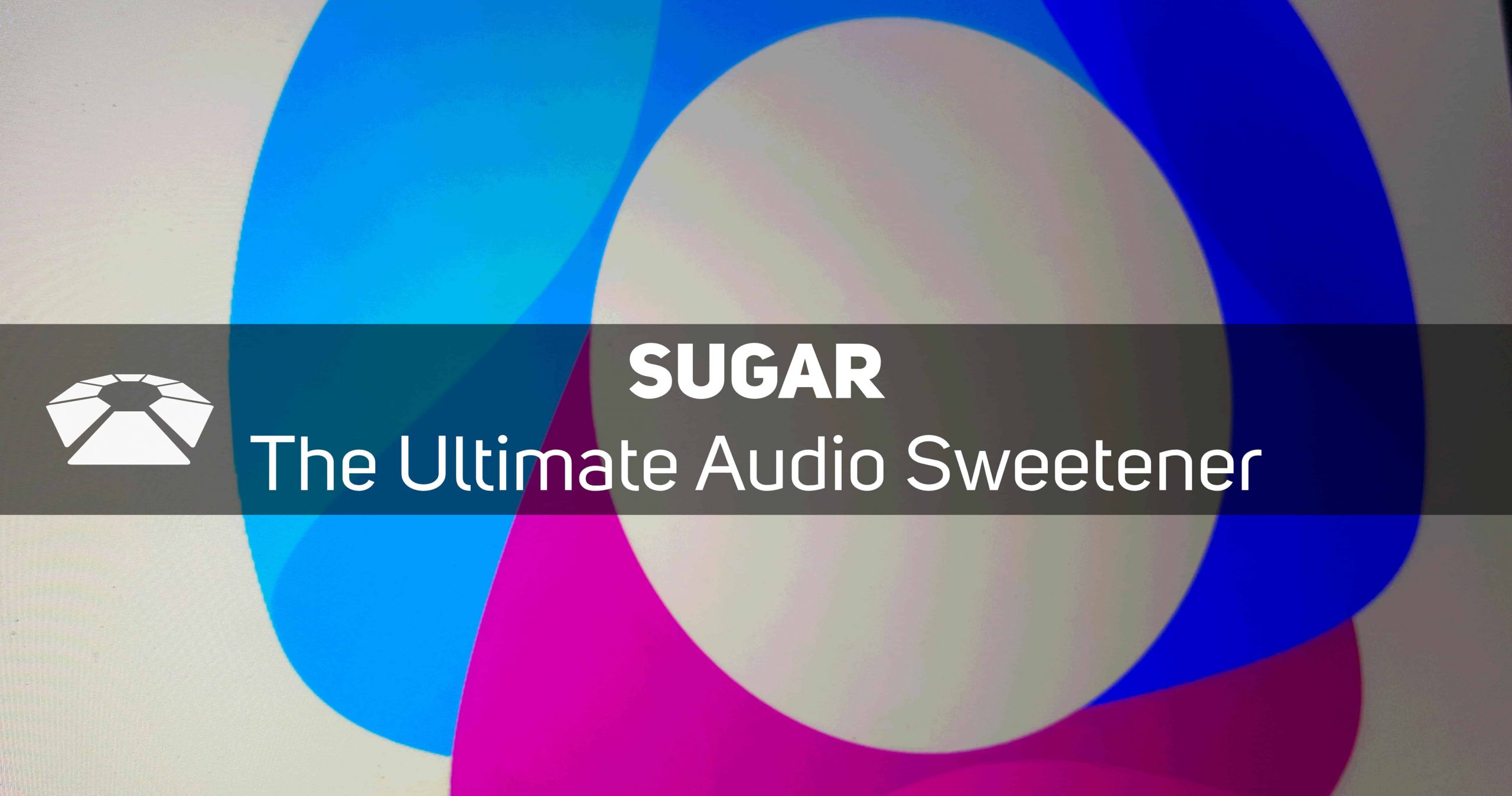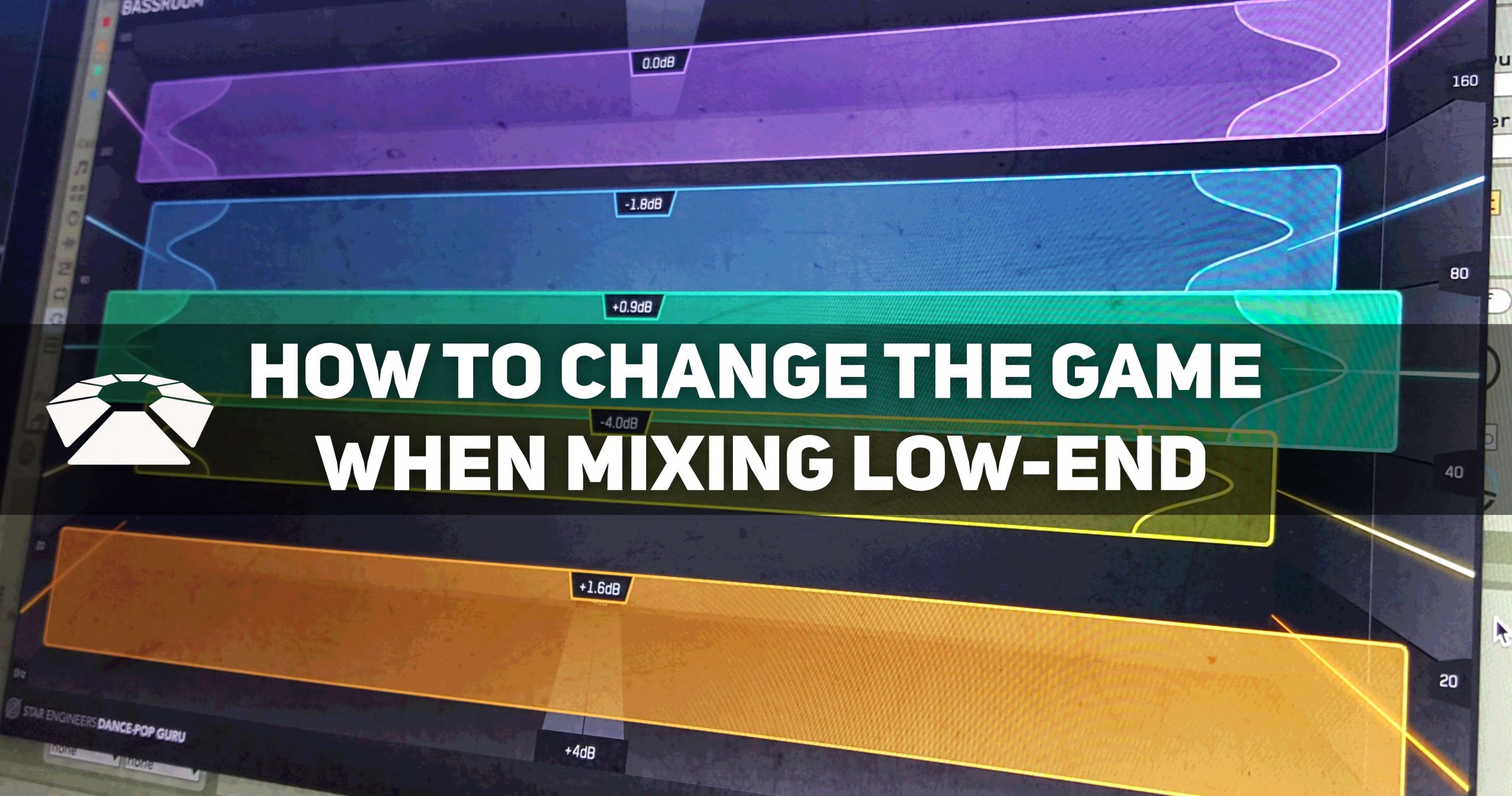Arturia MicroFreak Review – A Fun & Freaky Compact Synthesizer
Arturia MicroFreak Review – A Fun & Freaky Compact Synthesizer This week we have the pleasure of sharing with you our review of the Arturia MicroFreak. The MicroFreak is true to its name as being a freaky freaky synthesizer. It’s packed full of different amazing waveforms that allow experimentation to the fullest. It has a riveting form factor with its PCB Keyboard and single digital oscillator layout. We love it and wish we could have kept it. Watch the full review below! su_youtube_advanced url=”https://youtu.be/6wP5hpTwYrk” width=”400″ height=”200″ rel=”no” modestbranding=”yes” https=”yes”
Read MoreSugar – The Ultimate Audio Sweetener
Sugar – The Ultimate Audio Sweetener This week we are covering an incredible multiband plugin called Sugar. Sugar is made by Process.Audio where they are all about the music. They are a collection of artists and music makers who got together to shift the focus of modern production back onto the music-making and less on the minutia of music editing. Sugar is the result of this mission, and is appropriately dubbed the ‘ultimate audio sweetener’. Sugar is a one-stop-shop, a plugin that is meant to put mastering-level processing in an easy to use package. In this article, we will run through the plugin’s features and tell you what we love and think could improve (if anything). Continue below! su_divider top=”no” divider_color=”#d2d2d2″ size=”1″ Workflow The workflow with Sugar is simple, it is made to enhance audio. There are limited controls so you only need to face a limited amount of parameters …
Read MoreKorg Minilogue XD Review – A Powerful Synth for Beginners and Synthlords
Korg Minilogue XD Review – A Powerful Synth for Beginners and Synthlords This week we have a video with me, Mikey Backpack, going over our favorite features from Korg’s new Korg Minilogue XD. The synthesizer is an update to the original and packed with a lot of incredible features. We’ll take you on a ten-minute journey and show you the gorgeous sounds while we’re at it. View below. su_youtube_advanced url=”https://youtu.be/taiXY0a956U” width=”400″ height=”200″ rel=”no” modestbranding=”yes” https=”yes”
Read MoreiZotope Neutron 3 – Mixing in the 31st Century
iZotope Neutron 3 – Mixing in the 31st Century We’ve covered various products from iZotope over the years and are excited to cover their updated version of the insanely powerful plugin Neutron 3. This marks the third iteration of the plugin, which we wrote about the first version back in 2017. The most significant changes to the plugin come with the Module Interface, the Masking Meter, the Assistant Feature, and the brand new module called Sculptor. iZotope also made changes to the technology under the hood to improve performance and processing, these changes are tangible as you can now throw more instances of Neutron 3 in your project than before. In this article, we’ll take you through the new features found in Neutron 3 and show you how to get the most out of the plugin. su_divider top=”no” divider_color=”#d2d2d2″ size=”1″ General User Interface First thing’s first – the GUI (general …
Read MoreHow to Change the Game When Mixing Low-End
How to Change the Game When Mixing Low-End Introducing – Mastering the Mix’s Bassroom Whether you’ve got great studio gear and acoustic treatment or not, getting a well balanced low-end is really hard. It’s a make-or-break part of the production process and getting it wrong will guarantee that your track doesn’t reach it’s fullest potential. The team over at Mastering The Mix recognized that this was a huge problem holding back a vast number of producers. In response, they created BASSROOM – a final mix and mastering EQ that helps music producers get a well balanced low-end in seconds. In this article, we will tell you all about the new plugin and how to use it to shape your low-end to your picture-perfect settings. Quality Is Essential High-quality EQ filters are essential when adjusting the low-end of your entire mix. The leading school of thought is that linear phase …
Read MoreCV Tools for Live
The newest pack for Ableton’s Max for Live is in beta and set to release soon – CV Tools for Live. This pack is FREE and consists of a number of devices meant to bridge the connection between your analog gear with Control Voltage parameters and Ableton Live. Note this pack will only be free to owners of Live 10 Suite and Live 10 Standard with Max for Live. The pack contains devices that will make it easier to generate or receive Pitch, Control, Clock and Trigger CV. Join us below as we go over each of the devices. su_youtube_advanced url=”https://youtu.be/eNDQ0ZEBKTI” width=”400″ height=”200″ autoplay=”yes” mute=”yes” rel=”no” modestbranding=”yes” https=”yes” Instruments CV Instrument Use this device to trigger your drum modules from inside of Live. Assign note triggers to your drums and set the parameters all from one convenient location. Utility CV Utility Use the CV utility to create automation curves for …
Read More