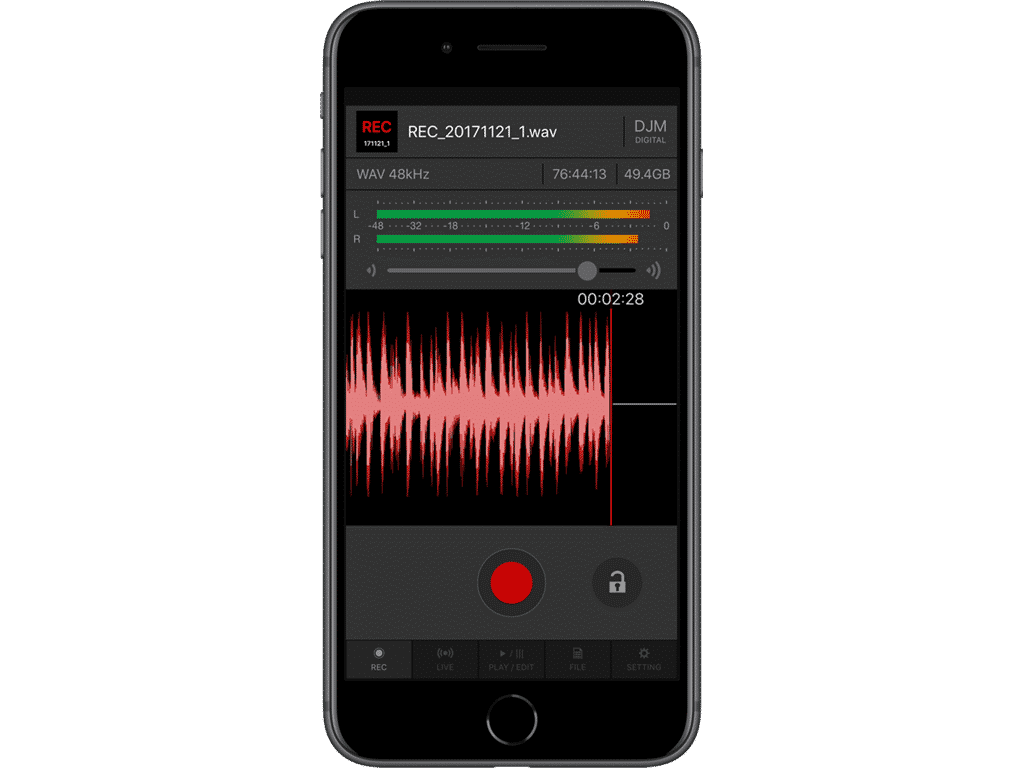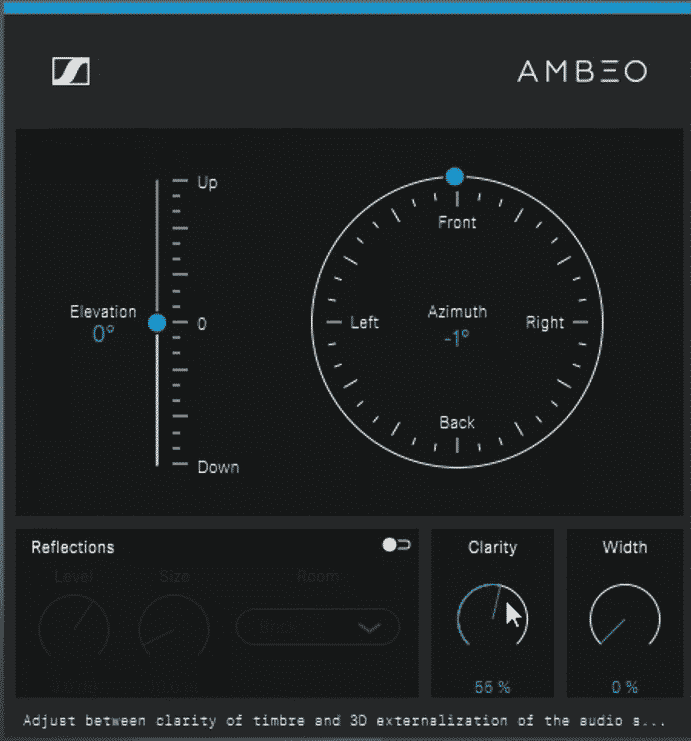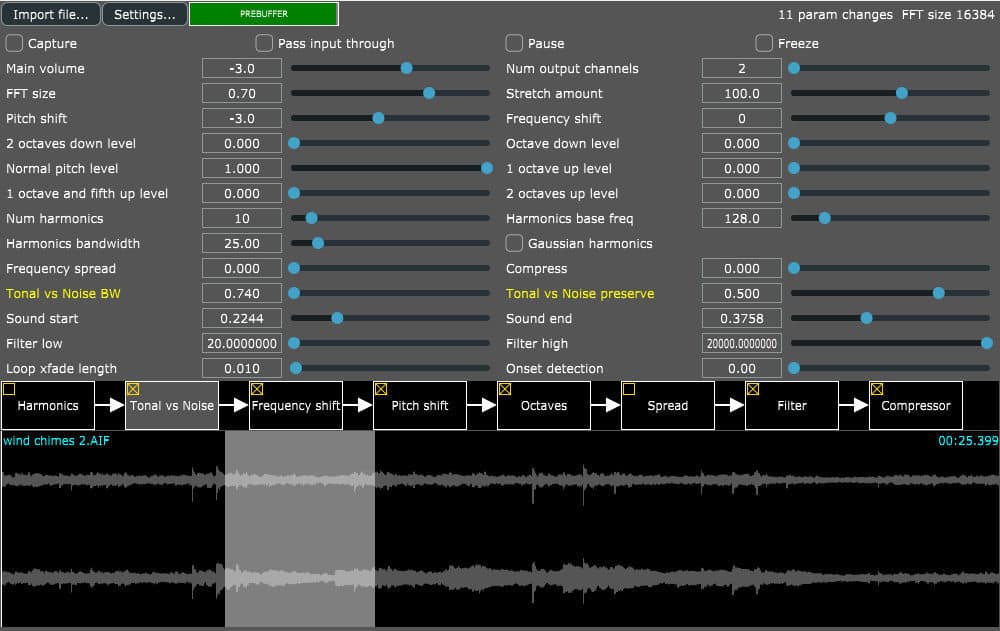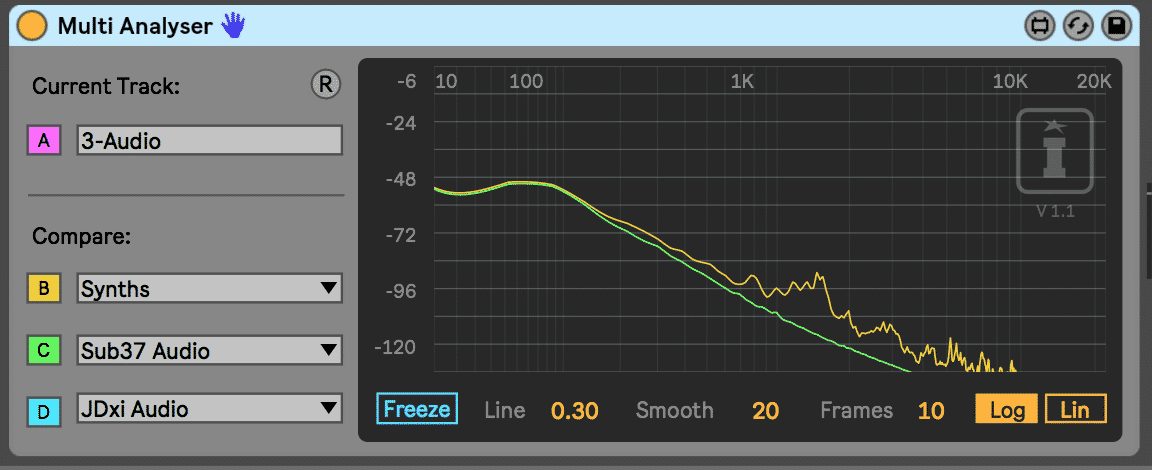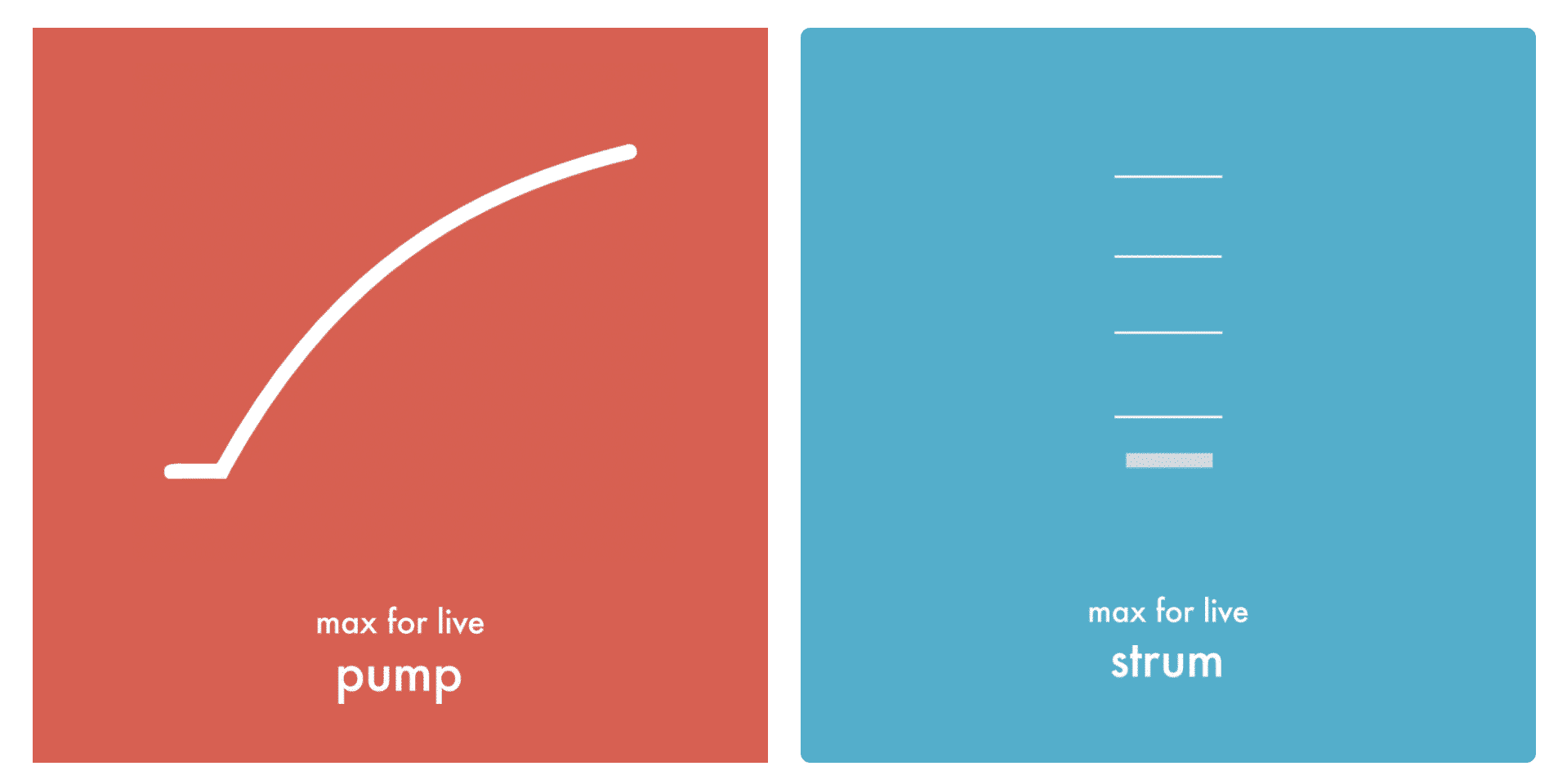Pioneer DJM-REC iOS app – How to Record DJ Sets Without a Laptop
Pioneer DJM-REC iOS app – How to Record DJ Sets Without a Laptop Pioneer DJ released a new iOS app at NAMM 2018 earlier this year, DJM-REC, and we’re excited to share this one technique along with a few others so that you can record your DJ Sets without a laptop. Obviously, if you are DJ’ing from your laptop your software will have an internal mix recording function so this article is more for those DJs opting for CDJs or standalone devices. 1. DJM-REC – $9.99 If you simply want to record your set, you could opt for an RCA to aux cable and record directly into your iPhone or Android device using any app that records (i.e. iPhone – voice memo, Android – Voice Recorder). The Pioneer DJM-REC app is our #1 recommendation if you have an iPhone or iPad because of its sophisticated recording method which also extracts time …
Read MoreDrums and FX – Roland DJ Controllers Updated
Drums and FX – Roland DJ Controllers Updated Roland just recently released firmware updates for its flagship Serato DJ Controllers – the DJ-202, DJ-505, and DJ-808. For anyone not yet familiar with the series, the Roland Serato DJ Controllers are all DJ controllers equipped with onboard sequencing abilities. The introduction of the sequencer into the DJ controllers was meant to give DJs the ability to improvise drum programming during their sets adding another layer to their performances. The controllers have been a major hit so far further narrowing the gap between producer and DJ. The DJ-202 and the DJ-505 gained the most samples from the recent updates with added drum sounds, while the DJ-505 and DJ-808 were given three new Master FX; the DJ-808 was given four new Channel FX, and Nudge and Tap Tempo features were added to the onboard TR-S step sequencer. This was one of the most desired …
Read MoreFree Binaural Plugin – Sennheiser AMBEO Orbit
Free Binaural Plugin – Sennheiser AMBEO Orbit Sennheiser just released a free binaural panner plugin designed for mixing sound in a 3D space. This plugin is straightforward to use with a clean interface and simple controls. The idea is to place sounds within a 3D field of space without losing any quality in the overall sound, and AMBEO accomplishes this quite gracefully. This tool is specially designed to work with your surround sound mixing but will enhance any panning in stereo-based projects. An Azimuth wheel dominates the majority of the user interface where you can control the stereo placement of your sound. Click and drag the wheel, click a position, or type in the exact degree and the wheel will follow. In the bottom right are controls for Clarity and Width, the former affects the coloration being performed by the application and the latter affects how much space …
Read MoreFree Time-Stretching Plugin – PaulXStretch!
Free Time-Stretching Plugin – PaulXStretch! Xenakios recently released a free plugin for stretching audio to experimental dimensions beyond minor warping and adjustment. The key behind the craziness is the PaulStretch algorithm which allows audio to be stretched to the extreme while maintaining sample speed/tempo. Slight distortions will occur but users are encouraged to utilize it creatively! The develop claims that minor adjustments are not the suggested application of the plugin, “The plugin is only suitable for radical transformation of sounds. It is not suitable at all for subtle time corrections and such. Ambient music and sound design are probably the most suitable use cases.” In any case, the workflow is simple: insert the plugin on a track with the audio you intend to stretch, hit capture to record the audio. Once you’ve captured audio you can isolate any portion of it and stretch accordingly. This plugin can deliver pitch-shifting and time-warping but as …
Read MoreMultiAnalyser – Free MaxforLive Device Displays Multiple Track EQ
MultiAnalyser – Free MaxforLive Device Displays Multiple Track EQ Isotonik Studios has just released a new MaxforLive Device – MultiAnalyser – that is capable of displaying up to 4 EQ curves from 4 separate tracks in Ableton. Think about it. You can at once see interfering frequencies on a single track, FINALLY. This is all thanks to one of the feature updates in Ableton 10, multichannel audio support. With the new update, you can now actually route any input to a device and route any output back out; the implications here promise wild applications with sidechaining, multi-effect sends, stereo/surround sound field manipulations, etc. Obviously, one possible use of this ability is to analyze multiple audio tracks at once which is where this device shines! It’s a super useful tool for mixing, and Max’s integration with Ableton 10 will make it a no-brainer to include on all your tracks. The device interface is painfully …
Read MorePump and Strum – Max for Live Devices from pATCHES (Interview)
Pump and Strum – Max for Live Devices from pATCHES (Interview) Today we are sharing with you two new Max for Live devices we love – Strum, and Pump – from the awesome developer responsible, pATCHES. pATCHES has an awesome website with Sample Packs, how-to guides on production and Ableton Live, and now Free Max4Live Devices, check it out here. su_divider top=”no” divider_color=”#d2d2d2″ size=”1″ Pump is a sidechaining compressor that automatically compresses audio at a tempo-synced rate, that way you don’t have to fiddle with ghost tracks or routing. You can save time and effort by applying this device to any track you want to experience that classic pumping sound on. Download here for free. Strum is a device that lets you play chords like a guitar using the mod wheel on your MIDI controller keyboard! There are two manual picking modes (Pluck or Density) and a third automated …
Read More