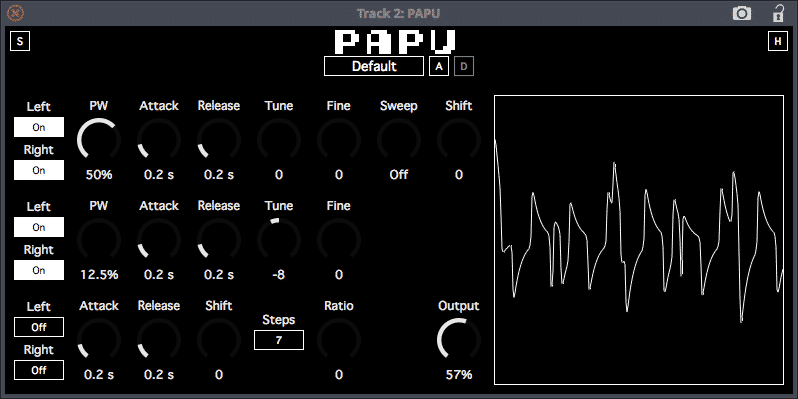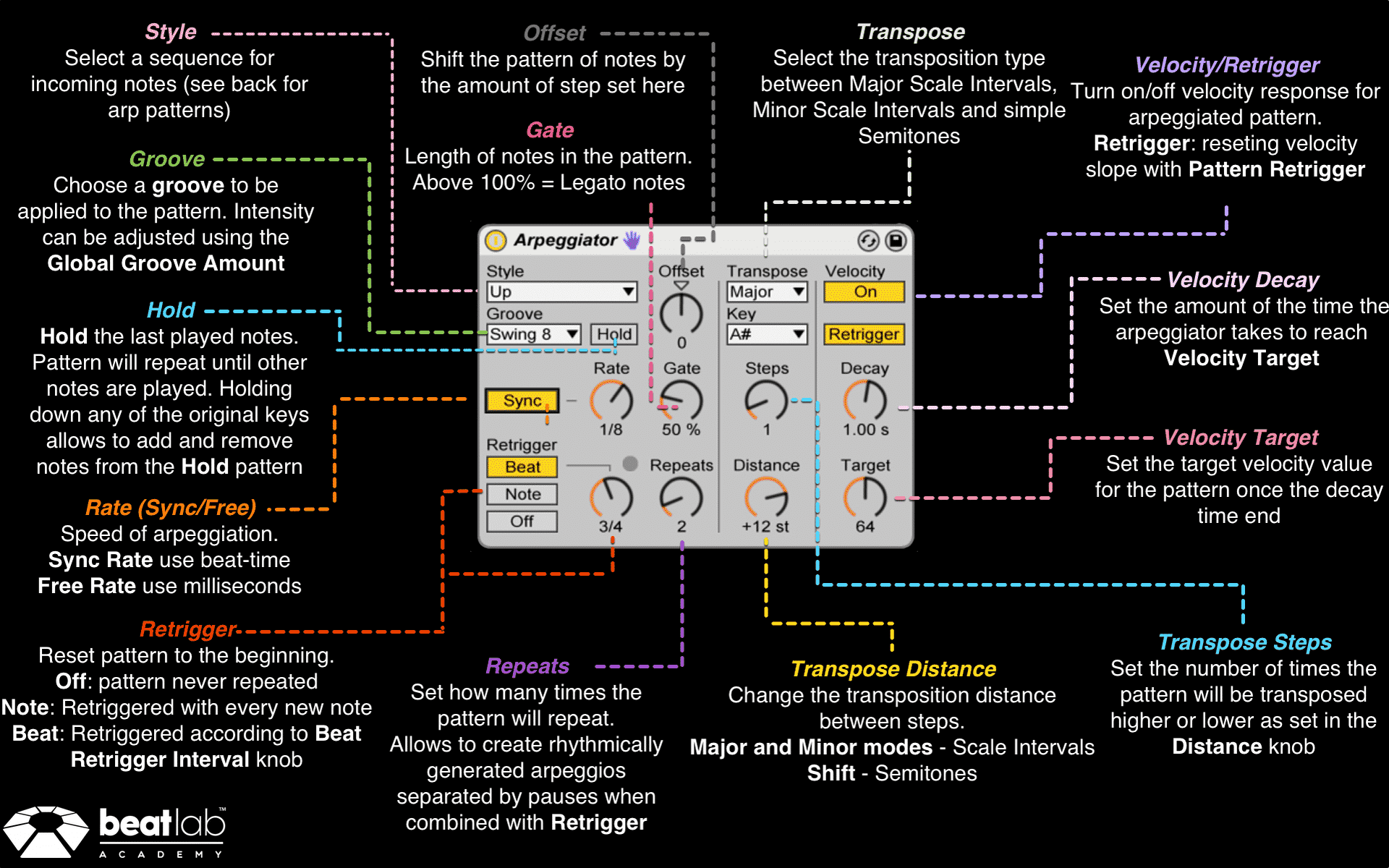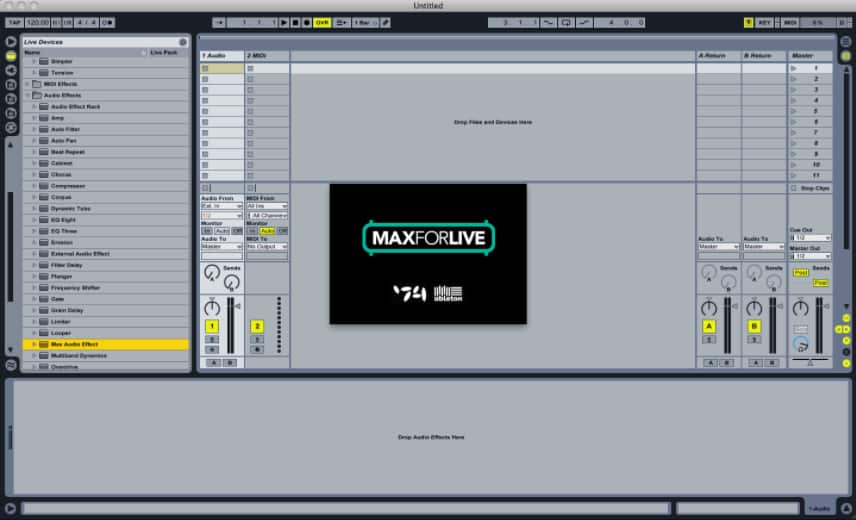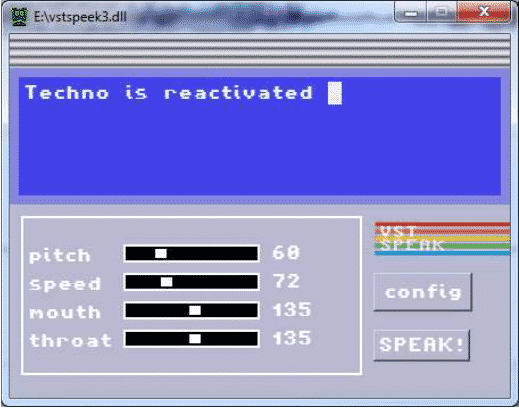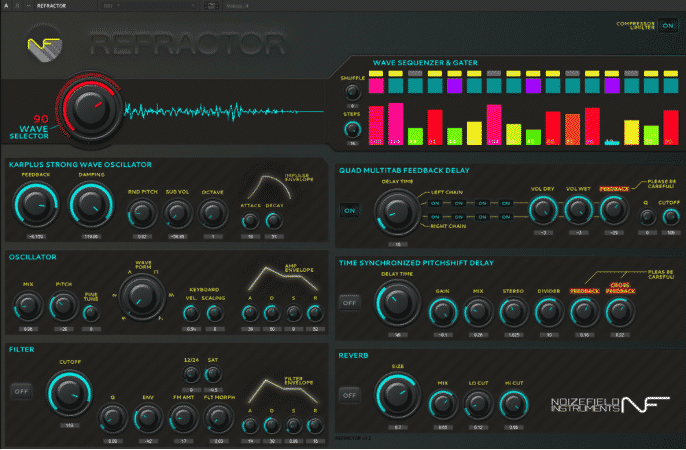Game On! – PAPU, Free Nintendo Gameboy Plugin
This week we took a look at a FREE plugin by Socalabs called 'PAPU' which emulates the Game Boy Sound System (or GBS) found in the OG Nintendo Gameboy.
The synth has 2 square-wave oscillators that each can be modulated by Attack and Release, Tune and Finetune, and Pulse Width knobs. The first oscillator offers a pitchshift knob which you modulate by negative or positive milliseconds. A Noise Oscillator is available with A/R knobs, and includes a Shift, Steps button (7 or 15 steps) and Ratio knob to adjust the timbre of the oscillator. All three oscillators have stereo outputs that can be individually switched on and off which allows for some interesting sound design, you could use any combination of. The sounds are absolutely reminiscent of old Nintendo so we thought it would be fun to show you how to achieve a chiptune sound to really spark those memories.
5 Arpeggiator Techniques + Free Cheat Sheet
5 Arpeggiator Techniques + Free Cheat Sheet We continue with our Ableton Effects cheat sheet series. Check out the previous cheat sheets and techniques by CLICKING HERE. The entire collection is available to Beat Lab students and alumni. Up until now we shared many techniques and cheat sheets cover the audio effects in Ableton Live. The Arpeggiator is the first MIDI effect we tackle. Because it’s a MIDI effect, it must come before an instrument. It does not make a sound on its own but only change the incoming MIDI signals. It can be a very powerful tool to create melodic sequences, basslines, arp textures and percussion phrases and fills. In the most simple form, it can even act as a note repeater. Let’s check out a few ideas of what to do with it. divider style=”clear” Instant Fills Arpeggiator in Random Style can help you create some awesome …
Read More6 New Free Max for Live Devices You Should Know About
6 Free Max for Live Devices You Should Know About The free online library Maxforlive.com is getting bigger by the day. It might be hard to tell which devices you should download and how they can help with your productions. Here are 6 free Max for Live devices you should check out: divider style=”clear” Nylon – Strum Your MIDI This device is a one-note-chord MIDI effect with a twist. It allows you to delay each note to emulate a strum. You can change the Speed, Curve, Velocity and randomize the strum for an authentic sound. You can even make a pattern of chords and trigger them with one note. Very easy to use. Just place on a MIDI track followed by an instrument and start hitting notes. DOWNLOAD HERE and check out other cvolm Max for Live devices HERE divider style=”clear” Trigg.Me – Tap Your Computer to Trigger MIDI These …
Read MoreSound Recipes #3: Future House Bass (Free Download)
Sound Recipes #3: Future House Bass https://www.youtube.com/watch?v=qKnVMKsbp2U You can check out previous Sound Recipes HERE This type of sound uses Frequency Modulation (FM) to get a plucky metallic sound. We will use 3 layers inside an Instrument Rack: Low Mid wide FM Bass Mid-High Distorted FM Bass Sub Layer We’ll be using Operator exclusively to create all the layers of the sound divider style=”clear” Low Mid wide FM Bass By default, Operator function as an FM synth which is exactly what we want. Meaning that only Oscillator A is audible. Oscillators B, C & D do not output any sound but rather alter the sound with Frequency Modulation. It is common to use Sine waves for FM synthesis and we’ll stick with those. Turn up OSC B volume until you hear the sound change. Now you can adjust the Envelope to be shorter to give us that pluck …
Read MoreVST Speech – Text to Speech VST (Free Plugin)
VST Speech – Text to Speech VST (Free Plugin) Move over, Siri, there’s more than one talkin’ robot in town. Get your inner robot on with the Text to Speech VST: VST Speek. This plugin is a recreation of the Software Automatic Mouth (SAM) vocal synthesis software that was created by Softvoice Inc for the Commodore 64. It is a free vocal synthesis device that transforms text into old skewl robotic speech. It is available for Mac OS X 10.6 – 10.8 and Windows in both 64 and 32 bit. Download here for Windows and here for OS X. Once downloaded, all you have to do is type your text in the textfield and click “speak.” You may trigger voice with MIDI notes, and the plugin is sensitive to MIDI velocity and pitch bend. You may also edit parameters such as pitch, speed, mouth, and throat. If you’re unsure about the differences between …
Read More2016 KVR Developer Challenge – Submissions Released (41 Freebies)
2016 KVR Developer Challenge – Submissions Released (41 Freebies) It’s that time of the year again! The 6th annual KVR Developer Challenge has published the submissions for their annual contest. The challenge receives submissions from sound designers and engineers around the country looking to release their software creations upon the world. Submissions include VST/AU plugins and sound ware products. The best part is, they’re all free to download. This year’s lineup features an array of plugins, from death metal vocal sound banks to psychedelic dub effects. Here are some we think are worth checking out. divider style=”clear” Lagrange This is an excellent granular reverb delay effect. By using granular techniques and firing each grain from a different point in the delay buffer, you can easily create vast soundscape and other worlds echoes. Use feedback to build droning soundscapes or shorten the delay to create a metallic-like chorus effect. Play around …
Read More