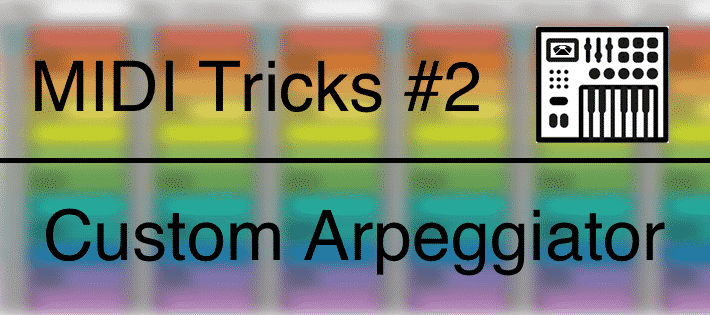Live 9.5 Complete Overview, New Features & PUSH 2
Live 9.5 Complete Overview, New Features & PUSH 2 In the last big update Ableton gave us Delay Compensation, better warping, Max 7, Push 64 Pad Mode and the Tuner Effect. Ableton announced this weekend during the Loop event on three major updates: Live 9.5, Push 2 and Ableton Link. It is great to see such a massive and important update for their products without skipping to version 10. That means that all the software updates are free for existing users! Even PUSH users get discounts for PUSH 2. The new PUSH, Analog Filters, redesigned Simpler and the upcoming Ableton Link all feel like the natural next step in the evolution of Ableton with many feature requests answered. divider style=”clear” Live 9.5 This is a free update for all Live users. It offers multiple new features and upgrades like a really slick Auto-Coloring and smoother waveform display. You can download the new version …
Read MoreMIDI Tricks #2 – Custom Arpeggiator
MIDI Tricks #2 – Custom Arpeggiator What does it mean to Arpeggiate? Arpeggio is when you breakdown a chord to it’s individual notes and play them separately in a sequence. Here is an example using a C Major7th chord. Chord as a Block Arpeggiated chord broken down to the individual notes playing 1/16 notes. We can of course play arpeggiate in any sequence we want and even take notes out or add more notes. In this example we’re playing the notes of the chords in a downward motion and taking out the last note(C3). divider style=”clear” Ableton Live comes with it’s own Arpeggiator MIDI effect. Which can arpeggiate a chord automatically so we only need to hold the notes of the chord when playing or simply draw a sustain chord when editing a MIDI clip. We can choose the speed using the rate and …
Read MoreTrack Numbers – Big Project Management Made Easy (Free Download)
Track Numbers – Big Project Management Made Easy Tired of looking at large menus searching for the right track? Every time we want to use Sidechain or simply route a track to a different track we need to click the drop down menu and search for the right one. Depends on the size of your project, This can be annoying. You can make everything so much easier and faster by using Track Numbers. Track Numbers is a free MaxforLive device that will automatically add number all the tracks in your project. Yes, even if you have 200 tracks. This is not just any kind of numbering, this is dynamic numbering. What I mean by dynamic numbering is when this device automatically adds the # symbol before each track’s name. In Ableton Live, if you rename a track with the # symbol, it will number that track …
Read MorePower of Power: Electronic music turning lights on for secondary school in Udaipur, India
Power of Power: Electronic music turning lights on for secondary school in Udaipur, India One of the majestic things about computer music is that it levels the playing field for musicians. Anyone with electricity, a laptop, software, and decent headphones can be a producer, no matter who you are or what corner of the world you come from. As music educators in Los Angeles, basic things like electricity or wifi are easy to take for granted. We’ve grown accustomed to and expecting of these technologies. The sad reality for classrooms in many parts of the world, though, is little or no access to bare necessities like electricity. Imagine, a classroom without electricity. The possibilities realized through electricity are innumerable, the possibilities lost in its absence are unfathomable. So what we have our eyes and ears on right now is the Power of Power campaign which is using electronic music to literally turn the lights on at a …
Read More9 Ableton Live Fundamentals I Wish They Told Me Before I Started
9 Ableton Live Fundamentals I Wish They Told Me Before I Started We all start from the beginning when first using Ableton Live, and for the majority of us who start out alone, you may run into a few snags right from the start. Unaware of a few fundamental concepts and workflow techniques may prevent you from working efficiently, and may even cause problems in the future. Here are a few tips and tricks to get you going in the right direction with Ableton Live so you can avoid some of my struggles: 1. Ableton Standard vs. Suite You can choose between two versions of Ableton Live; Standard and Suite. In the Ableton Live Standard version, you will get fewer Instruments and Audio Effects as well as a smaller sound library. The biggest difference between the two is Max for Live (which comes with Ableton Live Suite). Max for Live is …
Read MoreAlbum: Women’s DJ/Producer Ableton Live Workshop in collaboration with Athena Collective
Album: Women’s DJ/Producer Ableton Live Workshop in collaboration with Athena Collective Last night’s Ableton Live workshop for women DJ/Producers was a smashing success. We were over-capacity in our small classroom. 22 women from around LA, some coming as far as Long Beach and Orange County, came together to learn, collaborate, and inspire each other. There are not enough women in music production. Unfortunately, this lacking is seen across many technical fields like computer music- engineering, programming, the sciences. We hope that providing these workshops to women in the music industry will help grow and strengthen their community. To hear about upcoming workshops at Beat Lab Academy, sign up here. To join the Athena Collective, a community of women in music, go here.
Read More