
Accusonus ERA Bundle UPDATED –
Repair Audio Like a Pro
Accusonus has brought to you the ERA Bundle Pro 4, an UPDATED version of their audio repair bundle. The bundle includes six plugins made for simple yet professional audio repair. Each plugin has a simple design and streamlined interface. The standard ERA Bundle comes with one-knob plugins, and with Pro, you get ERA D.
This is an update to a previous article covering the Era D Pro Bundle. In this article, we’ll go over the features of each plugin and describe its workflow. Most of the plugins have received a facelift for their interfaces and improved software. We will cover the newest addition – De-Esser Pro – more in-depth. Continue below to learn more!
LIMITED TIME OFFER: Until July 31st, anyone who buys any of the Accusonus audio repair tools (from the ERA 4 Bundle Standard) will get another plugin for free!
You can choose any two of the following tools for the price of one: ERA 4 Noise Remover, ERA 4 Reverb Remover, ERA 4 Voice Leveler, ERA 4 De-Esser, ERA 4 De-Clipper or ERA 4 Plosive Remover.
Click here to claim the offer!
[su_divider top=”no” divider_color=”#d2d2d2″ size=”1″]
The Plugins
The one-knob plugins are designed to resemble each other so you can work seamlessly. Below is a short list of the features that they share.
Features:
- Single knob operation
- Simple and streamlined user interface
- Automatic noise suppression, dereverberation, plosive removal, sibilance reduction, or level normalization
- Precision-grade audio repair functionality
- Uncompromised sound quality
- Minimal CPU usage
- Low latency
- Resizable UI
Read below as we go over each individual plugin.
De-Clipper
De-Clipper is the newest addition to the ERA Bundle. This plugin is as simple as the others below, however, it sets the threshold automatically and therefore has no knob. You have the options to select between Type 1 and 2 processing.
The effect is truly amazing. We tested on an audio clip that was clipping far into distortion, and the de-clipper was able to restore its original sound. We even resampled the clip into a few rounds of more clipping, just to be sure, and it still worked.
This is a welcome addition to the lineup and highly worth the investment.
Noise Remover
Noise Remover is a one-knob audio effect plug-in designed to automatically suppress noise in your audio. Accusonus threw its multi-patented algorithms under the hood to clear up your audio signal. With the one knob, you can precisely denoise any track.
The knob in the center of the user interface is where you control the effect. Dial it up clockwise to increase the processing, boom! That’s all you should have to do. If you find yourself with a particularly noisy piece of audio then you can use the other parameters.
Below the processing knob is the processing focus controls. The five options switch between various filters, their descriptions from the user manual are below.
- All-freq. focus: This option applies the same processing to the full frequency spectrum of the signal.
- Hi-freq. focus: This option focuses processing on the high-end range of the frequency spectrum of the signal.
- Low-freq. focus: This option focuses processing on the low-end range of the frequency spectrum of the signal.
- Hi/low-freq. focus: This option focuses processing more on the high and low-end range of the frequency spectrum of the signal and less to the mid range.
- Mid-freq. focus: This option focuses processing more on the mid-range of the frequency spectrum of the signal and less to the high and low-end range.
For most cases, the All-frequency focus will work effectively. If however, you have a frequency specific issue then you can employ the other settings. What kind of issues?
For example, hissing often occurs when you have a poor gain structure or bad pre-amps. That hissing typically occurs in the high-frequency range, in that case, you would click the Hi-frequency focus.
With the focus on Hi-frequency, processing will leave the rest of your sound as natural as possible. Though it will sound natural, the volume may decrease. To counteract this, adjust the output control.
The aim of these plugins is to clean up your audio while retaining their natural quality. The noise remover does an excellent job at suppressing noise in your audio, and it does with the twist of a knob. Continue below as we go over the Plosive Remover.
[su_youtube_advanced url=”https://youtu.be/aH6gLypSsIA” showinfo=”no” rel=”no” modestbranding=”yes” https=”yes”] [/su_youtube_advanced]
Plosive Remover
So, you may be wondering, “what is a plosive?” We can clear that up! Plosives are the sounds caused by the mechanical impact of fast-moving air on the microphone capsule during voice recording. Words starting with P, B, T, K/C, Ch, etc.
Those and other combinations can cause air to explode toward the microphone and cause a spike in the volume level. This plugin can take care of that.
Plosive uses the same exact processing knob layout as the Noise Remover. Dial in your tone and leave it be! If you can’t get it quite right, then reach down for the Normal/Extreme settings.
Normal should work in most cases, but if you find your recording has extreme plosives then click that setting. A common issue in recording vocals is popping from breath exhales. This can happen if you have poor mic placement, and/or if you’re recording without a pop filter. What does good mic placement look like?
To avoid popping, aim your mic slightly off center to your vocalist’s mouth. It can be aimed straight at them and off-center, or it could be aimed down at them on center. The latter is a classic recording technique from the golden era of recording.
While this plugin will take care of the harshness from plosives, you may need something to help out with all that sibilance. For that, there is the ERA De-esser. Continue below.
[su_youtube_advanced url=”https://youtu.be/sc7EFxJOte8″ showinfo=”no” rel=”no” modestbranding=”yes” https=”yes”] [/su_youtube_advanced]
De-Esser
Now that you know what Plosives are, what do you know about Sibilance? Sibilance is the harsh “sss” sounds that are produced by T’s or S’s. The ERA De-Esser is designed to smooth out that harshness.
It’s the same deal here with the knob, dial it and enjoy your buttery new tones. If that doesn’t do it enough for you, then aim below for the various mode controls. Narrow Mode will process a more specific frequency range than the other settings. Normal will be wider, and broad will be the widest in the frequency range. Experiment with the buttons to see which suits your needs best.
Click the ‘Intense’ button to increase the processing power regardless of the Mode. The De-Esser is an essential tool for any producer working with vocalists. If you are working more specifically in audio repair, removing reverb is useful as well.
[su_youtube_advanced url=”https://youtu.be/27tWMzMOwKI” showinfo=”no” rel=”no” modestbranding=”yes” https=”yes”] [/su_youtube_advanced]
Reverb Remover
The Reverb Remover is a unique plugin, and it’s amazing that it comes bundled with other audio repair tools. I never thought I’d need to dereverberate audio. Then I remembered that I recorded some podcast episodes with my brother for awhile, and so I dove in.
He was using a USB microphone in an untreated room, and at the time I wish I had something to tighten up the vocal. If only I had the ERA Reverb Remover.
The plugin works splendidly. The layout is most similar to the Noise Remover – there are Frequency Focus settings beneath the knob. Set your dial, and if you need some more targeted processing fiddle with the focus options.
This plugin has a place in an audio engineer’s toolkit. It will be especially useful for those working in the audio repair field, but if you are a producer working with amateur clients you may love this. Or if you’re a podcaster and want something to help out with your large room slap this on a channel.
Whichever your specialty and situation, engineers will always benefit from a voice leveler. Read below.
[su_youtube_advanced url=”https://youtu.be/ZO71blOOme4″ showinfo=”no” rel=”no” modestbranding=”yes” https=”yes”] [/su_youtube_advanced]
Voice Leveler
The ERA Voice Leveler is tuned specifically for speech and dialogue, use the single knob to set it and forget it. The visual meter beneath the knob is a great feature. In black, you will see the original audio level, and in yellow the level-corrected outcome. You can also adjust the processing mode between Normal and Tight.
Normal Mode will work in most cases, and especially well for speech that has wanted background elements (like music). Tight Mode is recommended for recording situations like in podcasting where dialogue is often played back in isolation. Watch the video below to hear it in action.
[su_youtube_advanced url=”https://youtu.be/_So-UqXS_Yw” showinfo=”no” rel=”no” modestbranding=”yes” https=”yes”] [/su_youtube_advanced]
[su_divider top=”no” divider_color=”#d2d2d2″ size=”1″]
One-Knob Plugins: Conclusion
The ERA 4 Bundle is an incredible update to the original set of plugins. Each of the one-knob plugins is simple to use and effective at their respective tasks. The similar layouts between the bunch make it a breeze to understand and use right away. We really loved the color coordination to differentiate each plugin, a subtle detail that didn’t go unnoticed. Certainly appreciated.
The manual doesn’t say much about which order is best to chain the effects, but visit the Accusonus blog to learn more about workflows. Read below to learn about the plugins included in the Pro Bundle: ERA-D, and the De-Esser Pro.
[su_divider top=”no” divider_color=”#d2d2d2″ size=”1″]
ERA-D
ERA-D is a multi-band multi-effects unit with internal Denoising and Dereverberation. The plugin has an internal EQ for targeting the problem areas in your recording and a whole lot of other parameters for more in-depth control of your audio repair. This plugin is for the professional looking to dive in with more control.
Signal Path
The layout is as simple as the one-knob plugins if you leave the ‘Advanced’ tab closed (we’ll cover that below). On the bottom left are the Signal Path controls – choose between De-noise, De-reverb, Cascade, or Parallel. The first two run audio through either denoising or dereverberation, but not both. Cascade runs audio through the denoising then the dereverberation. Parallel runs audio through both at the same time then mixes that back together.
De-Noise and De-Reverberation
Both de-noise and de-reverberation have single and dual processing modes. Single mode is processing tailored for most audio, but Dual allocates more processing power for stereo signals. If you have issues in the individual stereo channels then switch on Dual mode.
Most de-noise plugins operate by taking a sample of the noise and looking for similar issues based on that sample. ERA D uses an adaptive algorithm that senses the shifting issues among the frequency spectrum. That is what makes this plugin superior to alternatives. You can dial in the algorithm even more if you pop open the ‘Advanced’ tab.
Advanced Options
In the advanced options tab, you will see a number of options that are for more advanced control of the plugin. Under De-noise you will see ‘Time Constant’. This refers to how quickly the algorithm processes the audio. Slower speeds will garner smoother results but if your audio is very noisy then increase the speed. De-reverberation has the same control with different parameters.
The Time Constant controls for De-reverberation let you adjust the speeds for High and Low-frequency content separately. The final control parameter is Artifact Control.
Artifact Control
Artifact control adjusts for the byproduct of processing – artifacts. Artifacts are unoriginal sounds created by processing. ‘Musical noise’ is the type of artifact created by denoising and dereverberation. Ideally, your settings won’t produce artifacts in the audio but in the case you do, Accusonus has provided a countermeasure.
Switch on Artifact Control and adjust the settings. Use the slider to smooth out any musical noise from artifacts. Switch on the ‘Impulsive Sound’ button if you are processing percussive material. Once you’ve dialed in all of your settings, head over to the EQ graph to fine-tune multiband settings.
Multiband Settings
On the graph, there are two main controls for each frequency band – Range and Intensity.
Range is the horizontal threshold bar. Drag it to whatever volume level you want the processing to kick in. Next, adjust the Intensity.
Intensity is the circle in the upper left of each frequency band. Adjusting it from 0-100% will determine the confidence you have in the processing algorithm. The plugin makes an estimation of where and how much it should process problem areas. If you believe it has chosen correctly then increase the Intensity value. If you leave it at 0% then no processing will be applied.
[su_divider top=”no” divider_color=”#d2d2d2″ size=”1″]
De-Esser Pro
De-Esser Pro is the newest addition to the Era D Pro Bundle. It is an expanded version of the De-esser. While the de-esser is a highly capable plugin it is much nicer to have some more control with the Pro version. The interface is larger to accommodate more controls but remains easy to use.
On the left of the knob is a focus slider where you can narrow the affected frequency band, and on the right is a shaping slider. The shaping slider can be moved to the left or right to smoothly or sharply tone down sibilance. Finally, the addition of a live visual aid to compare input to output signal makes processing as easy as ever. All being said we love it.
[su_divider top=”no” divider_color=”#d2d2d2″ size=”1″]
ERA-D and De-Esser Pro: Conclusion
ERA-D is an awesome plugin for handling your audio repair needs. Because noise and reverb are the most common issues in poor audio recordings, this plugin is suited to handle both, at the same time! Its layout is clear and works efficiently. It’s exactly what you’d want in a plugin.
De-Esser Pro is a wonderful addition to the lineup as you’ll likely want to retain some control over decreasing sibilance. Remove too much and you could lose clarity and leave too much in you could lose clarity, making finer adjustments is where the Pro version is helpful.
Get the Standard Bundle today for $199 or the Pro Bundle that includes ERA-D and De-Esser Pro for $349.
[su_divider top=”no” divider_color=”#d2d2d2″ size=”1″]


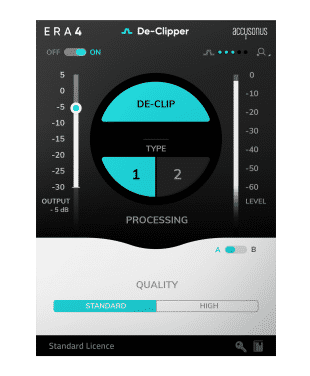






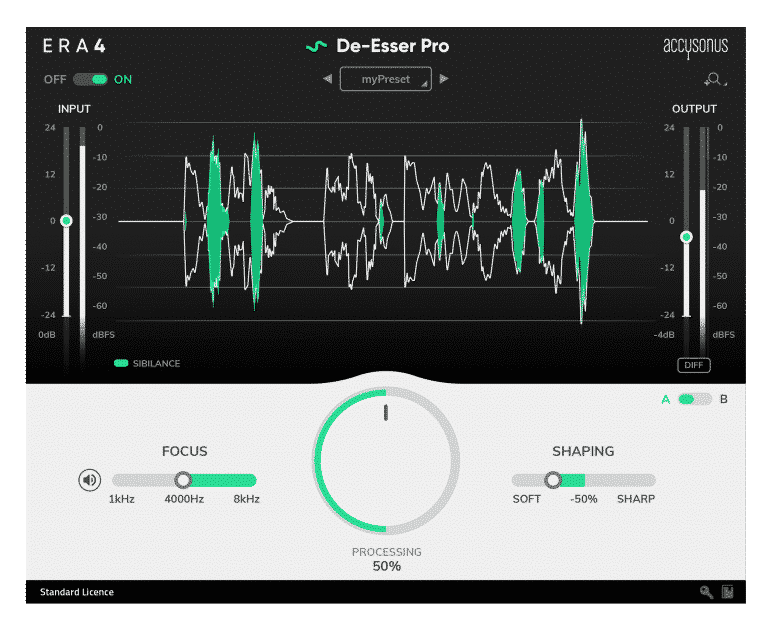






0 responses on "Accusonus ERA Bundle UPDATED - Repair Audio Like a Pro"