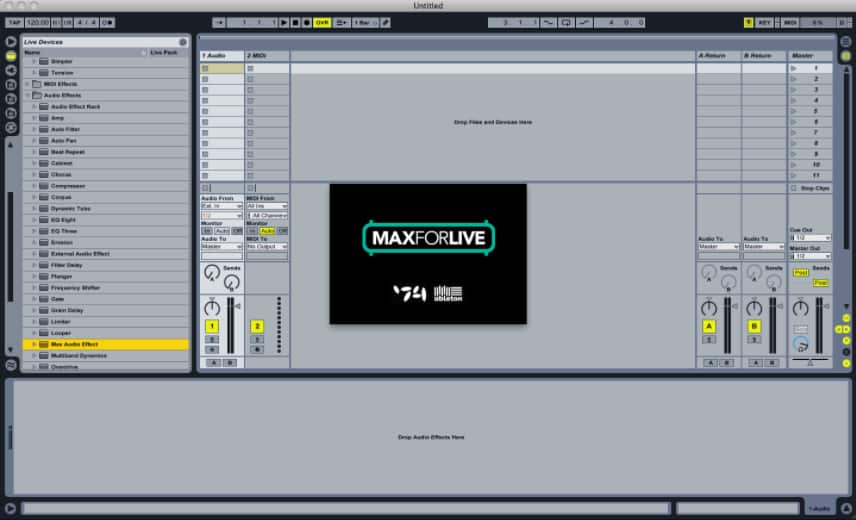
6 Free Max for Live Devices You Should Know About
The free online library Maxforlive.com is getting bigger by the day. It might be hard to tell which devices you should download and how they can help with your productions.
Here are 6 free Max for Live devices you should check out:
[divider style=”clear”]
Nylon – Strum Your MIDI
This device is a one-note-chord MIDI effect with a twist. It allows you to delay each note to emulate a strum. You can change the Speed, Curve, Velocity and randomize the strum for an authentic sound. You can even make a pattern of chords and trigger them with one note.
Very easy to use. Just place on a MIDI track followed by an instrument and start hitting notes.
DOWNLOAD HERE and check out other cvolm Max for Live devices HERE
[divider style=”clear”]
Trigg.Me – Tap Your Computer to Trigger MIDI
These two devices allow you to trigger MIDI from an audio source. For example, trigger MIDI by just tapping your computer (using your built-in mic).
Trigg.me is a package of two devices.
Trigg.Send – place on audio track and set the threshold
Trigg.Receive – place on a MIDI track to trigger drum/instrument/sample/fx
Check out the creator Yehezkel Raz demoing the Trigg.me:
[su_youtube_advanced url=”https://www.youtube.com/watch?v=_YOgdWjWa-M” showinfo=”no” rel=”no” modestbranding=”yes” https=”yes”][su_video url=”https://www.youtube.com/watch?v=Fjb4U-cUGSE”][/su_youtube_advanced]
[divider style=”clear”]
SA. Puck – Gate MIDI Clips Using one MIDI Note
This simple yet effective device functions as a MIDI gate. Place the device on a MIDI track, program/play some chords, and then program/play the trigger note (defaults to C-1) to trigger the MIDI chords.
Video demo:
[su_youtube_advanced url=”https://www.youtube.com/watch?v=m-ARM9y3Xmw” showinfo=”no” rel=”no” modestbranding=”yes” https=”yes”][su_video url=”https://www.youtube.com/watch?v=Fjb4U-cUGSE”][/su_youtube_advanced]
[divider style=”clear”]
Group Humanizer – Add Life to Your Tracks
From the creator:
“Two or more tracks can be “group humanized” so that their timing resembles musicians playing in the same room together. For example, a bass and a drum sequence will adapt to each others delays in a “humanized” way.”
This group of devices can add life to any electronic composition.
[divider style=”clear”]
Curve – Logarithmic Curve for Everything in Ableton
This amazing device from our friends over at Skinnerbox lets you map a knob/fader to the MIDI IN knob. Then map Curve to any parameter in Ableton Live using the Map button to add a logarithmic/exponential curve to the control.
This device can also make live performance FX/volume control much smoother.
[divider style=”clear”]
Binaural Jit – Position Your Sound in a 3d environment
This package of two devices allows you to place sounds in a 3d environment.
Place binaural_listener on any track to act as the main 3d space generator.
Then place binaural_voice on any track you want to add and position in the 3d space.
[divider style=”clear”]
[layerslider id=”26″]



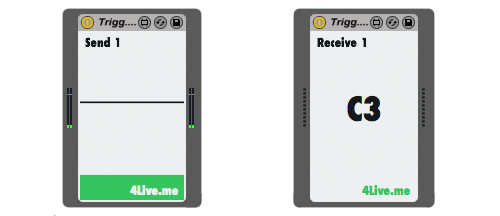

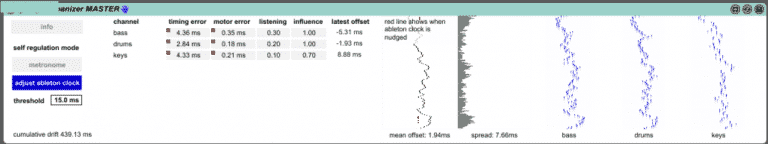
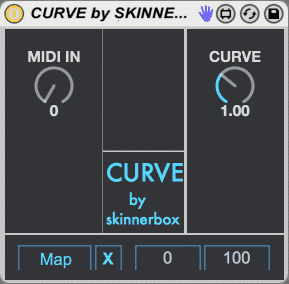
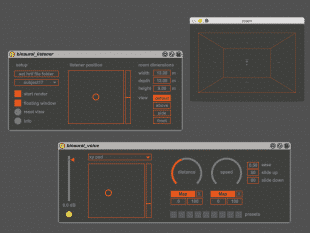
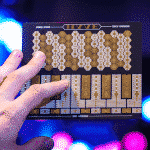





0 responses on "6 New Free Max for Live Devices You Should Know About"