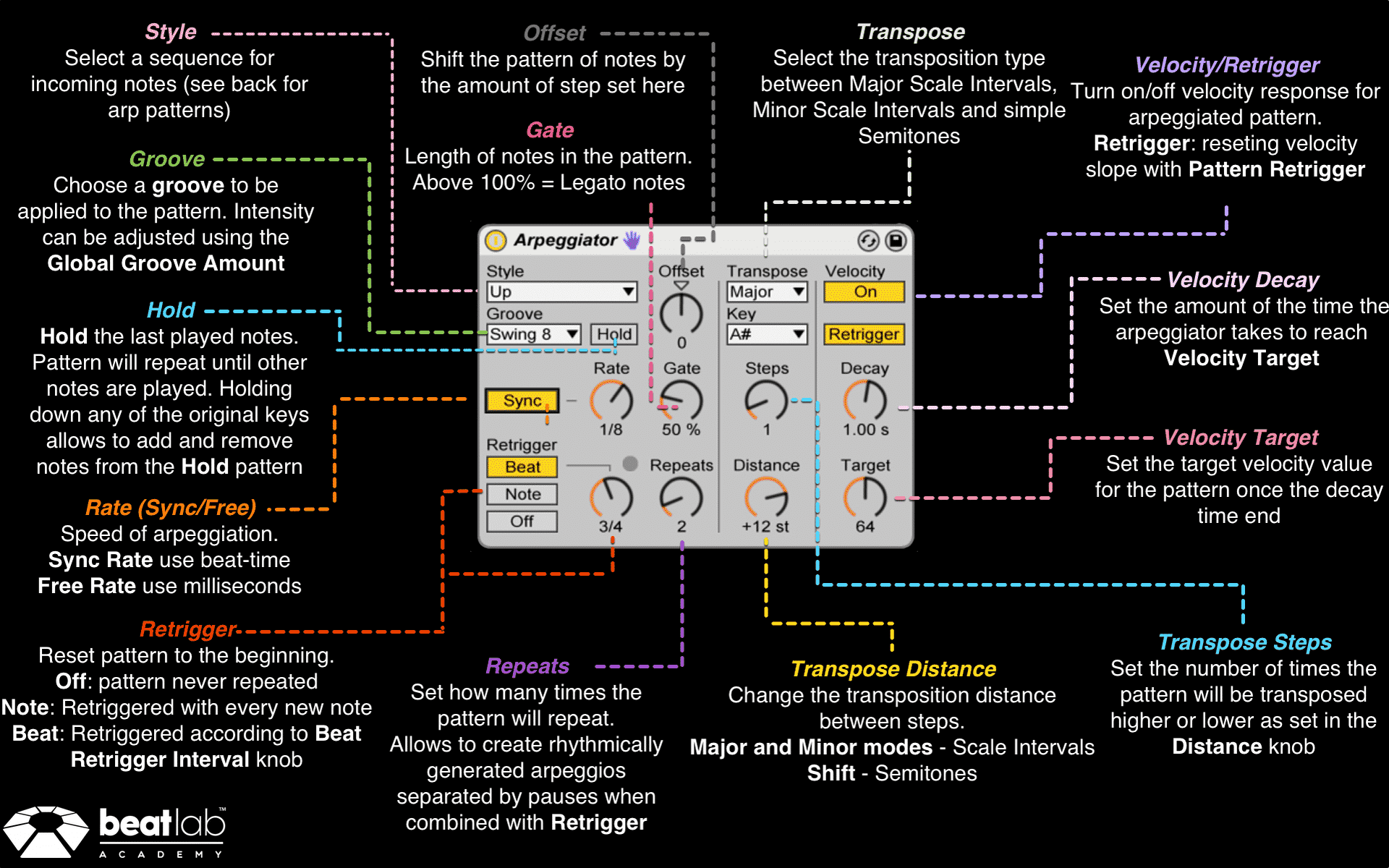
5 Arpeggiator Techniques + Free Cheat Sheet
We continue with our Ableton Effects cheat sheet series. Check out the previous cheat sheets and techniques by CLICKING HERE.
The entire collection is available to Beat Lab students and alumni.
Up until now we shared many techniques and cheat sheets cover the audio effects in Ableton Live. The Arpeggiator is the first MIDI effect we tackle. Because it’s a MIDI effect, it must come before an instrument. It does not make a sound on its own but only change the incoming MIDI signals.
It can be a very powerful tool to create melodic sequences, basslines, arp textures and percussion phrases and fills. In the most simple form, it can even act as a note repeater. Let’s check out a few ideas of what to do with it.
[divider style=”clear”]
Instant Fills
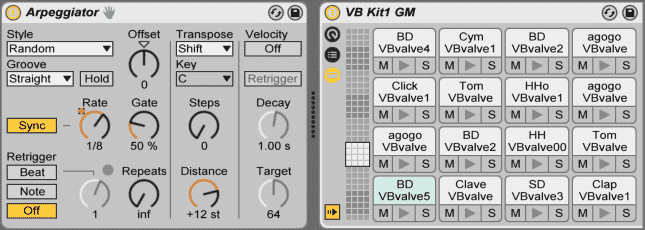
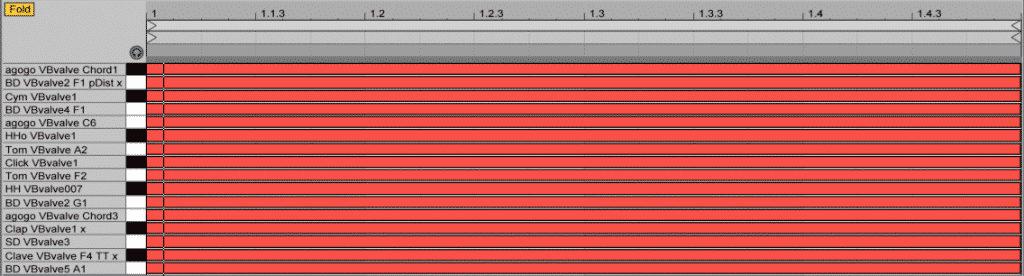
Arpeggiator in Random Style can help you create some awesome fills!
- Load an Arpeggiator before the Drum Rack
- Create a MIDI clip and program all the notes in, play the MIDI clip
- Set the Arpeggiator to Random style and play with the rate
- Record the result to a new Audio or MIDI track
- Switch the drum rack to a different kit, create endless fills.
[divider style=”clear”]
Classic 8-bit Arp Pattern
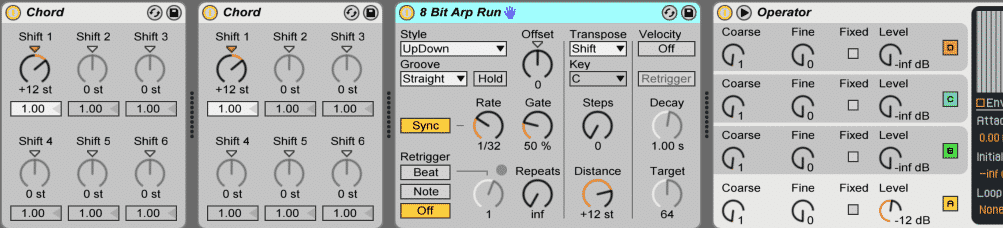
Ableton’s Arpeggiator styles are great but it’s missing a classic one. You can easily recreate it by fooling the arpeggiator you have more hands!
- Load any synth/sample sound. Monophonic sounds work best.
- Load a chord MIDI effect and set Shift 1 to 12st
- Load Arpeggiator and set the Style to Updown.
- Play a chord
- Play with Rate, Gate and Offset until you find the pattern you like
- Load more chord MIDI effects with Shift 1 set to 12st to add more octaves. (Add it before the arpeggiator)
[divider style=”clear”]
Add 8-bit Quality to any Sound
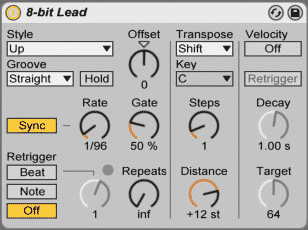
Any sound can be turned into old school 8-bit style with a fast multi-octave arpeggiation
- Load any sound and place the Arpeggiator before it
- Set the Arp to Time mode (1/96)
- Changes steps to more than one
[divider style=”clear”]
Arp Texture
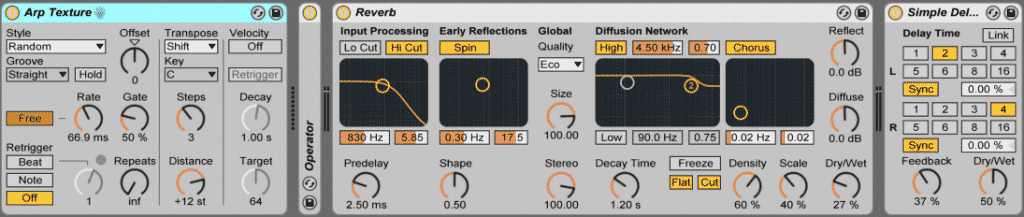
- Copy your chords clip to another track with a different instrument
- Load Arpeggiator and set it to work really fast in multiple octaves
- Set Style to Random
- Add Reverb and Delay after the instrument
- Turn down the volume to have the texture sit low in the mix
[divider style=”clear”]
808 Hats Repeater
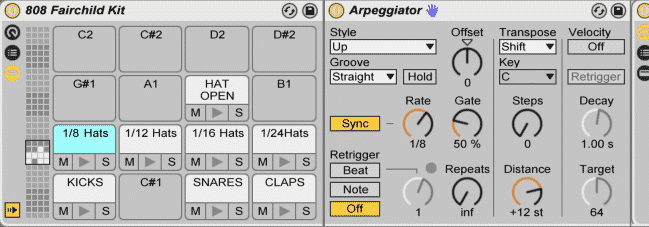
- Duplicate your hat to different Drum Rack pads
- Load an Arpeggiator to each pad with a hat and set the rate to something different
- Every time you hold a pad it will repeat in the set rate
[divider style=”clear”]
Arpeggiator Cheat Sheet
We made a cheat sheet for you to quickly reference and master all the functions and possibilities of the Arpeggiator.
Claim Your free download below



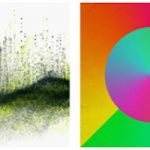





1 responses on "5 Arpeggiator Techniques + Free Cheat Sheet"